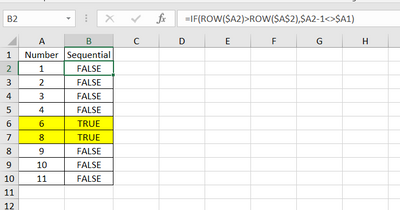Turn on suggestions
Auto-suggest helps you quickly narrow down your search results by suggesting possible matches as you type.
- Home
- Microsoft 365
- Excel
- Highlight missing sequential number
Highlight missing sequential number
Discussion Options
- Subscribe to RSS Feed
- Mark Discussion as New
- Mark Discussion as Read
- Pin this Discussion for Current User
- Bookmark
- Subscribe
- Printer Friendly Page
- Mark as New
- Bookmark
- Subscribe
- Mute
- Subscribe to RSS Feed
- Permalink
- Report Inappropriate Content
Dec 27 2020 04:03 PM
How do I check for missing numbers is Excel? Current numbers should be sequential and I want Excel to tell me is there is a missing number.
Labels:
- Labels:
-
Excel
2 Replies
- Mark as New
- Bookmark
- Subscribe
- Mute
- Subscribe to RSS Feed
- Permalink
- Report Inappropriate Content
Dec 27 2020 10:55 PM
You could use a formula in either a helper column or conditional format. Say your data is in A2:A10 (A1 is a header), then try this formula in B2 and copy down. Or, you could select A2:A10 and use the formula in conditional format to highlight non-sequential entries.
=IF(ROW($A2)>ROW($A$2),$A2-1<>$A1)
- Mark as New
- Bookmark
- Subscribe
- Mute
- Subscribe to RSS Feed
- Permalink
- Report Inappropriate Content
Dec 28 2020 01:23 AM
IMHO, more simple CF formula =$A2<>$A1+1 shall work.