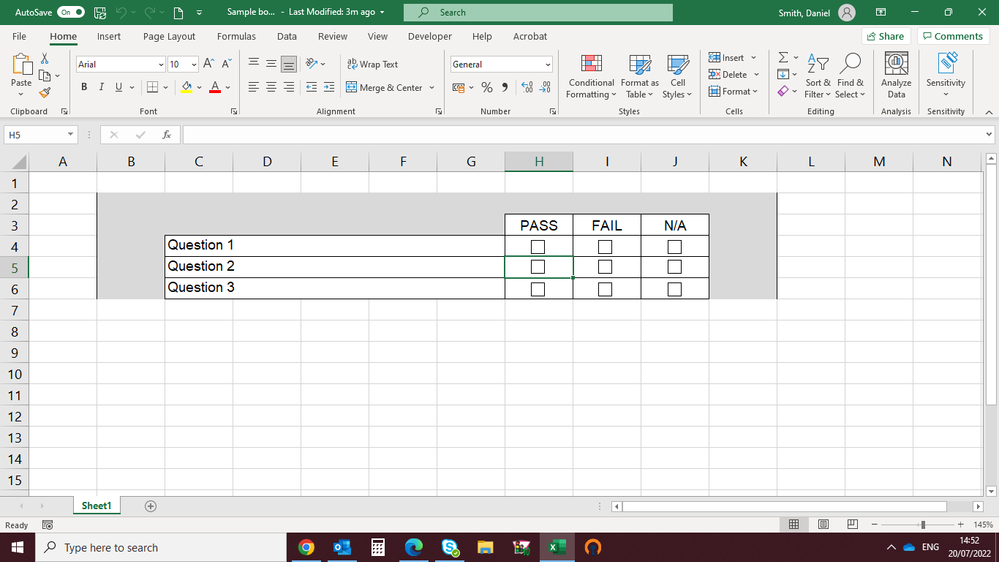- Subscribe to RSS Feed
- Mark Discussion as New
- Mark Discussion as Read
- Pin this Discussion for Current User
- Bookmark
- Subscribe
- Printer Friendly Page
- Mark as New
- Bookmark
- Subscribe
- Mute
- Subscribe to RSS Feed
- Permalink
- Report Inappropriate Content
Jul 20 2022 04:00 AM
I am trying to create a spreadsheet with 3 options per line (Pass, Fail & N/A) is there any way to have the two unchecked options hidden once a box is selected?
Many Thanks
- Labels:
-
Excel
- Mark as New
- Bookmark
- Subscribe
- Mute
- Subscribe to RSS Feed
- Permalink
- Report Inappropriate Content
Jul 20 2022 04:42 AM
@DSmith1035 That requires a few helper formulae that you can hide from view, and provided you have Excel for MS365 or 2021.
See attached and see if you can adapt this technique to your own schedule.
- Mark as New
- Bookmark
- Subscribe
- Mute
- Subscribe to RSS Feed
- Permalink
- Report Inappropriate Content
Jul 20 2022 06:54 AM
@Riny_van_Eekelen Thank you so much for your response, i haven't been able to figure out how to apply the formula to my schedule. I have attached a sample from the form to show you the format if that helps?
Is it possible that when one box is ticked the others are hidden? I have tried with option buttons but that won't work as i have multiple lines of options.
Thanks again
- Mark as New
- Bookmark
- Subscribe
- Mute
- Subscribe to RSS Feed
- Permalink
- Report Inappropriate Content
Jul 20 2022 07:19 AM
@DSmith1035 Aha, you are working with check boxes. I guessed you were making selections based on data validation (i.e. drop-down lists).
Perhaps with VBA you can delete checkboxes once another is selected, but that's not something I know much about. Sorry!