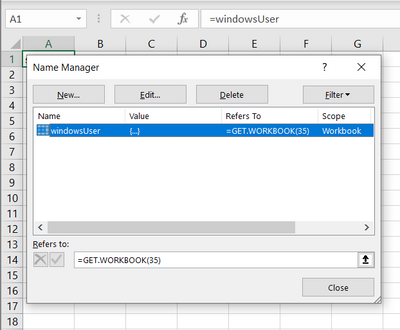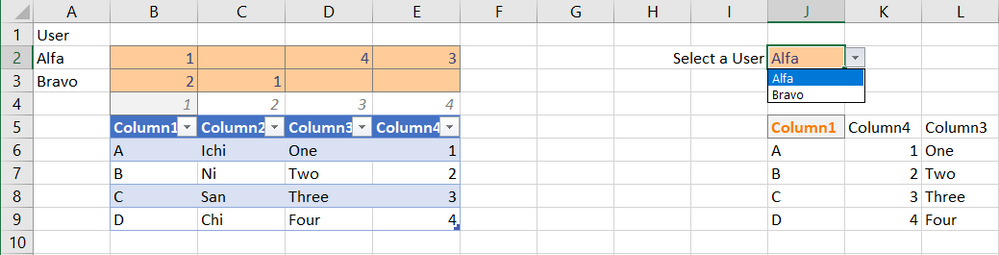- Home
- Microsoft 365
- Excel
- Re: Hiding rows and columns from individual users in a shared table
Hiding rows and columns from individual users in a shared table
- Subscribe to RSS Feed
- Mark Discussion as New
- Mark Discussion as Read
- Pin this Discussion for Current User
- Bookmark
- Subscribe
- Printer Friendly Page
- Mark as New
- Bookmark
- Subscribe
- Mute
- Subscribe to RSS Feed
- Permalink
- Report Inappropriate Content
Jan 19 2022 07:01 AM
Good day!
Can I somehow hide the columns in the general table for specific users? With the "IMPORTRANGE" formula, you have to create many tables, which is inconvenient.
- Labels:
-
Excel
-
Formulas and Functions
- Mark as New
- Bookmark
- Subscribe
- Mute
- Subscribe to RSS Feed
- Permalink
- Report Inappropriate Content
Jan 19 2022 11:11 PM
Hi @Niktia
I don't know if this will be the best way for you but it may be one way;
First, getting the current user can be done using an old version of macros by defining it as a name.
=GET.WORKBOOK(35)...and in a cell the formula =windowsUser
The workbook will have to be saved as an xlsm since it holds active content, fetching data from outside excel.
- Mark as New
- Bookmark
- Subscribe
- Mute
- Subscribe to RSS Feed
- Permalink
- Report Inappropriate Content
Jan 19 2022 11:36 PM
@Niktia, Hi.
This is a way to chose columns where you define each users selection in A2:E3.
Select a User in J2
J5 will spill to show the table but only the defined columns.
User Alfa
User Bravo
It is all done in one cell, J5;
=LET(
columnSelection; XLOOKUP(J2;A:A;B:E);
colSelPossibleToFilter; TRANSPOSE(columnSelection);
colNumsWithoutZeros; FILTER(colSelPossibleToFilter;colSelPossibleToFilter<>0);
coINums; TRANSPOSE(colNumsWithoutZeros);
rowNums; SEQUENCE(ROWS(Table1[#All]));
output; INDEX(Table1[#All];rowNums;coINums);
output
)Delimiting rows can be done by appending FILTER() to the output.
- Mark as New
- Bookmark
- Subscribe
- Mute
- Subscribe to RSS Feed
- Permalink
- Report Inappropriate Content
Jan 20 2022 04:26 AM
If IMPORTRANGE() we speak about Google Sheets, correct? I'm not familiar with it, but does it ignore hided columns?