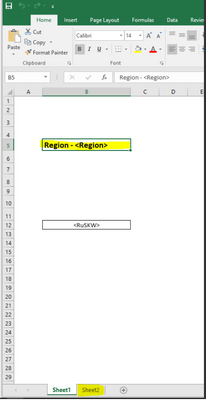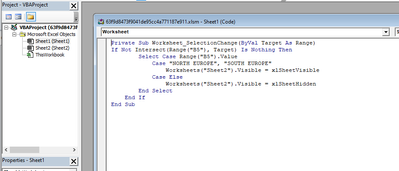- Home
- Microsoft 365
- Excel
- Hide a sheet based on a variable value in cell of other Sheet
Hide a sheet based on a variable value in cell of other Sheet
- Subscribe to RSS Feed
- Mark Discussion as New
- Mark Discussion as Read
- Pin this Discussion for Current User
- Bookmark
- Subscribe
- Printer Friendly Page
- Mark as New
- Bookmark
- Subscribe
- Mute
- Subscribe to RSS Feed
- Permalink
- Report Inappropriate Content
Jun 14 2021 02:52 AM
I want to a hide a sheet based on Region value(For ex: If Region is other than North Europe and South Europe in cell B5 of Sheet1, I have to hide sheet2)
Please help me in this. Thanks in advance
Thanks,
Muneeswari
- Labels:
-
BI & Data Analysis
-
Macros and VBA
- Mark as New
- Bookmark
- Subscribe
- Mute
- Subscribe to RSS Feed
- Permalink
- Report Inappropriate Content
Jun 14 2021 03:09 AM
Right-click the sheet tab of Sheet1.
Select 'View Code' from the context menu.
Copy the following code into the worksheet module.
Private Sub Worksheet_Change(ByVal Target As Range)
If Not Intersect(Range("B5"), Target) Is Nothing Then
Select Case Range("B5").Value
Case "North Europe", "South Europe"
Worksheets("Sheet2").Visible = xlSheetVisible
Case Else
Worksheets("Sheet2").Visible = xlSheetHidden
End Select
End If
End SubSwitch back to Excel.
Save the workbook as a macro-enabled workbook (*.xlsm).
Make sure that you allow macros when you open it.
- Mark as New
- Bookmark
- Subscribe
- Mute
- Subscribe to RSS Feed
- Permalink
- Report Inappropriate Content
Jun 14 2021 06:37 AM
Thanks @Hans Vogelaar for the reply,
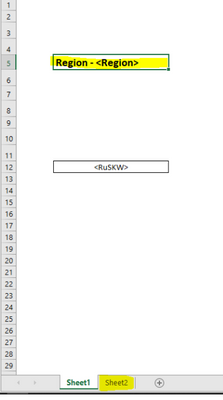
All these hiding and all I want to do in NPrinting excel. The Region Variable I am taking from QlikSense.
I tried with the VBA code that have been provided by you, but it is not working for me. (I have used the macro-enabled workbook (*.xlsm) template for my NPrinting excel).