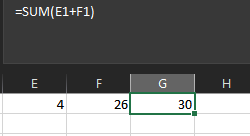- Home
- Microsoft 365
- Excel
- Help with using multiple drop-down lists with SUMIFs functions
Help with using multiple drop-down lists with SUMIFs functions
- Subscribe to RSS Feed
- Mark Discussion as New
- Mark Discussion as Read
- Pin this Discussion for Current User
- Bookmark
- Subscribe
- Printer Friendly Page
- Mark as New
- Bookmark
- Subscribe
- Mute
- Subscribe to RSS Feed
- Permalink
- Report Inappropriate Content
Oct 16 2020 10:21 AM
Ok here is what I'm trying to do. If anyone could help asap I would greatly appreciate it.
I have 2 columns with data validation lists (drop-downs) and 1 column with numbers.
I want the user to choose an item in the drop-down (column 1) and drop-down (column 2).
Depending upon the combination of what the user chooses in dropdown 1 and 2, it would SUM up the corresponding number in the 3rd column.
I hope this makes since. I tried to upload an image of what I'm doing, but it kept freezing on me.
Thanks,
Regina
I
- Labels:
-
Excel
-
Office 365
- Mark as New
- Bookmark
- Subscribe
- Mute
- Subscribe to RSS Feed
- Permalink
- Report Inappropriate Content
Oct 16 2020 12:27 PM
Hi @rneal,
In the example below, cell E1 and F1 have data validations. Cell G1 is the sum of both:
=SUM(E1+F1)
Is that what you wanted?
- Mark as New
- Bookmark
- Subscribe
- Mute
- Subscribe to RSS Feed
- Permalink
- Report Inappropriate Content
Oct 16 2020 12:32 PM
- Mark as New
- Bookmark
- Subscribe
- Mute
- Subscribe to RSS Feed
- Permalink
- Report Inappropriate Content
Oct 16 2020 12:38 PM
Can you upload an example in a spreadsheet or at least try again with the screenshot. I'm not sure I understand the issue.
- Mark as New
- Bookmark
- Subscribe
- Mute
- Subscribe to RSS Feed
- Permalink
- Report Inappropriate Content
Oct 16 2020 12:57 PM
@Bennadeau I will try to upload again.
- Mark as New
- Bookmark
- Subscribe
- Mute
- Subscribe to RSS Feed
- Permalink
- Report Inappropriate Content
Oct 16 2020 01:36 PM
SolutionHi @rneal,
See attached. I fixed your typos in the drop down list.
I believe this is what you want but I'm not sure how you want to populate the numbers in "Number of participant" (E15 to E24). What is it based on? Anyways, I added some fictitious numbers to test "row 2".
Accepted Solutions
- Mark as New
- Bookmark
- Subscribe
- Mute
- Subscribe to RSS Feed
- Permalink
- Report Inappropriate Content
Oct 16 2020 01:36 PM
SolutionHi @rneal,
See attached. I fixed your typos in the drop down list.
I believe this is what you want but I'm not sure how you want to populate the numbers in "Number of participant" (E15 to E24). What is it based on? Anyways, I added some fictitious numbers to test "row 2".