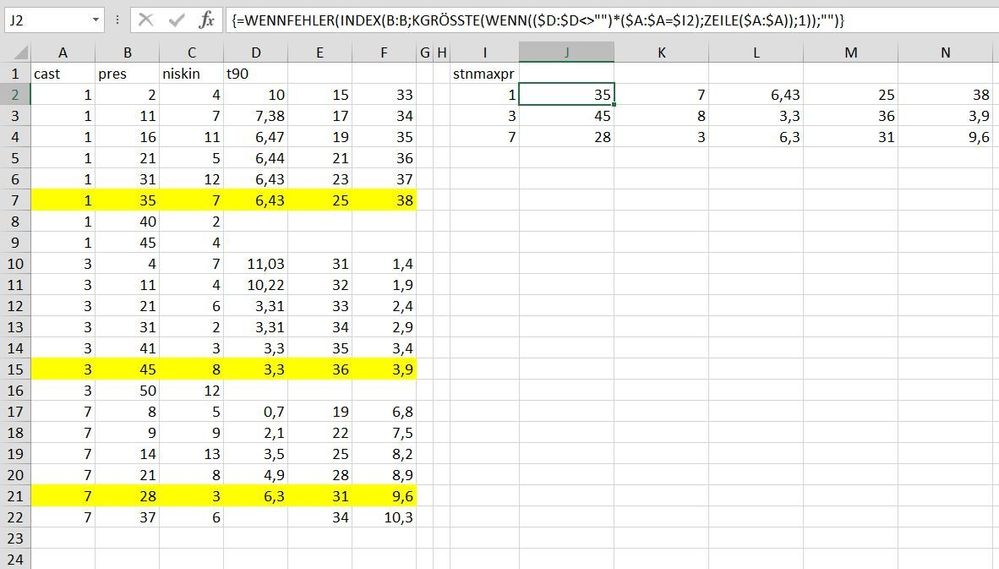- Home
- Microsoft 365
- Excel
- help with syntax/functions to select cells based on criteria of other cells...and not null
help with syntax/functions to select cells based on criteria of other cells...and not null
- Subscribe to RSS Feed
- Mark Discussion as New
- Mark Discussion as Read
- Pin this Discussion for Current User
- Bookmark
- Subscribe
- Printer Friendly Page
- Mark as New
- Bookmark
- Subscribe
- Mute
- Subscribe to RSS Feed
- Permalink
- Report Inappropriate Content
Jul 27 2022 12:10 PM
Hello,
Folks helped me with a previous question about selecting cells based on criteria of other cells (see below). But now I've realized that I also need to exclude looking at cells that are blank/null but actually have the maximum depth. I'm tinkering with using IF/AND statements within the MAX statement without success so far. So, I'm hoping someone can help with syntax/other options. And example of what I mean and what I'm trying are in the screenshots below.
Thanks!
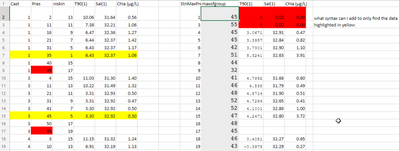
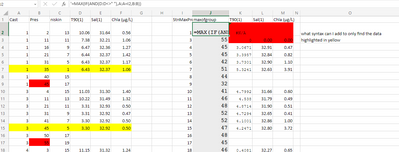
- Labels:
-
Excel
-
Formulas and Functions
- Mark as New
- Bookmark
- Subscribe
- Mute
- Subscribe to RSS Feed
- Permalink
- Report Inappropriate Content
Jul 27 2022 01:56 PM
Solution=IFERROR(INDEX(B:B,LARGE(IF(($D:$D<>"")*($A:$A=$I2),ROW($A:$A)),1)),"")You can try this formula which returns the expected results in my sheet. Enter the formula with ctrl+shift+enter if you don't work with Office365 or 2021. The formula was entered in cell J2 and copied across range J2:N4.
- Mark as New
- Bookmark
- Subscribe
- Mute
- Subscribe to RSS Feed
- Permalink
- Report Inappropriate Content
Jul 27 2022 02:22 PM
Accepted Solutions
- Mark as New
- Bookmark
- Subscribe
- Mute
- Subscribe to RSS Feed
- Permalink
- Report Inappropriate Content
Jul 27 2022 01:56 PM
Solution=IFERROR(INDEX(B:B,LARGE(IF(($D:$D<>"")*($A:$A=$I2),ROW($A:$A)),1)),"")You can try this formula which returns the expected results in my sheet. Enter the formula with ctrl+shift+enter if you don't work with Office365 or 2021. The formula was entered in cell J2 and copied across range J2:N4.