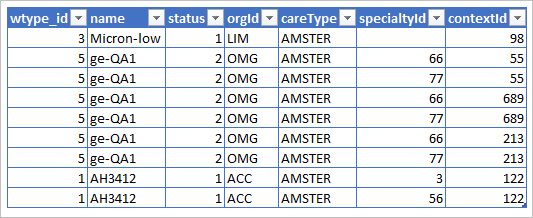- Home
- Microsoft 365
- Excel
- Help with Powerquery/other ways to Split filter data into specific columns
Help with Powerquery/other ways to Split filter data into specific columns
- Subscribe to RSS Feed
- Mark Discussion as New
- Mark Discussion as Read
- Pin this Discussion for Current User
- Bookmark
- Subscribe
- Printer Friendly Page
- Mark as New
- Bookmark
- Subscribe
- Mute
- Subscribe to RSS Feed
- Permalink
- Report Inappropriate Content
Dec 02 2021 10:08 PM
Hi All,
Hope you are doing well!..I am trying to split the data in the column filter into specific columns of data...The input data is at a wtype_id,name and status level... Please find attached the input data tab and the output data tab...
Would be really glad if you can help me...
Thanks,
Arun
- Labels:
-
BI & Data Analysis
-
Macros and VBA
- Mark as New
- Bookmark
- Subscribe
- Mute
- Subscribe to RSS Feed
- Permalink
- Report Inappropriate Content
Dec 03 2021 01:23 PM
SolutionIf with Power Query that could be like
let
Source = Excel.CurrentWorkbook(){[Name="Table1"]}[Content],
//
#"Replaced Value" = Table.ReplaceValue(Source,";","",Replacer.ReplaceText,{"filter"}),
#"Replaced Value1" = Table.ReplaceValue(#"Replaced Value",") AND",", ",Replacer.ReplaceText,{"filter"}),
#"Replaced Value2" = Table.ReplaceValue(#"Replaced Value1"," =",":",Replacer.ReplaceText,{"filter"}),
#"Replaced Value3" = Table.ReplaceValue(#"Replaced Value2","(","",Replacer.ReplaceText,{"filter"}),
#"Replaced Value4" = Table.ReplaceValue(#"Replaced Value3",")","",Replacer.ReplaceText,{"filter"}),
#"Replaced Value5" = Table.ReplaceValue(#"Replaced Value4"," IN LIST ",": [""",Replacer.ReplaceText,{"filter"}),
// list to transform
#"Added Custom" = Table.AddColumn(
#"Replaced Value5",
"Custom",
each Text.Split([filter], ", " )),
#"Added Custom1" = Table.AddColumn(
#"Added Custom",
"Custom.1",
each List.Transform(
[Custom],
each
if Text.Contains( _, "[" )
then _ & Character.FromNumber(34) & "]"
else _)),
#"Added Custom2" = Table.AddColumn(
#"Added Custom1",
"Custom.2",
each List.Transform(
[Custom.1],
each Text.Replace( _, ",", """,""") )),
// combine back to json
#"Added Custom3" = Table.AddColumn(
#"Added Custom2",
"Custom.3",
each "{" & Text.Combine([Custom.2], ", ") & "}"),
#"Parsed JSON" = Table.TransformColumns(#"Added Custom3",{{"Custom.3", Json.Document}}),
#"Expanded Custom.3" = Table.ExpandRecordColumn(
#"Parsed JSON",
"Custom.3",
{"orgId", "careType", "contextId", "specialtyId"},
{"orgId", "careType", "contextId", "specialtyId"}),
#"Expanded contextId" = Table.ExpandListColumn(
#"Expanded Custom.3", "contextId"),
#"Expanded specialtyId" = Table.ExpandListColumn(
#"Expanded contextId", "specialtyId"),
#"Removed Other Columns" = Table.SelectColumns(
#"Expanded specialtyId",
{"wtype_id", "name", "status" , "orgId", "careType", "specialtyId", "contextId"}),
#"Changed Type" = Table.TransformColumnTypes(
#"Removed Other Columns",
{
{"specialtyId", Int64.Type},
{"contextId", Int64.Type},
{"status", Int64.Type},
{"wtype_id", Int64.Type}
})
in
#"Changed Type"the idea is to convert texts to json format and when parse by standard function. result is
- Mark as New
- Bookmark
- Subscribe
- Mute
- Subscribe to RSS Feed
- Permalink
- Report Inappropriate Content
Jan 05 2022 09:15 AM
- Mark as New
- Bookmark
- Subscribe
- Mute
- Subscribe to RSS Feed
- Permalink
- Report Inappropriate Content
Jan 05 2022 01:47 PM
@Arun Chandramouli , you are welcome
Accepted Solutions
- Mark as New
- Bookmark
- Subscribe
- Mute
- Subscribe to RSS Feed
- Permalink
- Report Inappropriate Content
Dec 03 2021 01:23 PM
SolutionIf with Power Query that could be like
let
Source = Excel.CurrentWorkbook(){[Name="Table1"]}[Content],
//
#"Replaced Value" = Table.ReplaceValue(Source,";","",Replacer.ReplaceText,{"filter"}),
#"Replaced Value1" = Table.ReplaceValue(#"Replaced Value",") AND",", ",Replacer.ReplaceText,{"filter"}),
#"Replaced Value2" = Table.ReplaceValue(#"Replaced Value1"," =",":",Replacer.ReplaceText,{"filter"}),
#"Replaced Value3" = Table.ReplaceValue(#"Replaced Value2","(","",Replacer.ReplaceText,{"filter"}),
#"Replaced Value4" = Table.ReplaceValue(#"Replaced Value3",")","",Replacer.ReplaceText,{"filter"}),
#"Replaced Value5" = Table.ReplaceValue(#"Replaced Value4"," IN LIST ",": [""",Replacer.ReplaceText,{"filter"}),
// list to transform
#"Added Custom" = Table.AddColumn(
#"Replaced Value5",
"Custom",
each Text.Split([filter], ", " )),
#"Added Custom1" = Table.AddColumn(
#"Added Custom",
"Custom.1",
each List.Transform(
[Custom],
each
if Text.Contains( _, "[" )
then _ & Character.FromNumber(34) & "]"
else _)),
#"Added Custom2" = Table.AddColumn(
#"Added Custom1",
"Custom.2",
each List.Transform(
[Custom.1],
each Text.Replace( _, ",", """,""") )),
// combine back to json
#"Added Custom3" = Table.AddColumn(
#"Added Custom2",
"Custom.3",
each "{" & Text.Combine([Custom.2], ", ") & "}"),
#"Parsed JSON" = Table.TransformColumns(#"Added Custom3",{{"Custom.3", Json.Document}}),
#"Expanded Custom.3" = Table.ExpandRecordColumn(
#"Parsed JSON",
"Custom.3",
{"orgId", "careType", "contextId", "specialtyId"},
{"orgId", "careType", "contextId", "specialtyId"}),
#"Expanded contextId" = Table.ExpandListColumn(
#"Expanded Custom.3", "contextId"),
#"Expanded specialtyId" = Table.ExpandListColumn(
#"Expanded contextId", "specialtyId"),
#"Removed Other Columns" = Table.SelectColumns(
#"Expanded specialtyId",
{"wtype_id", "name", "status" , "orgId", "careType", "specialtyId", "contextId"}),
#"Changed Type" = Table.TransformColumnTypes(
#"Removed Other Columns",
{
{"specialtyId", Int64.Type},
{"contextId", Int64.Type},
{"status", Int64.Type},
{"wtype_id", Int64.Type}
})
in
#"Changed Type"the idea is to convert texts to json format and when parse by standard function. result is