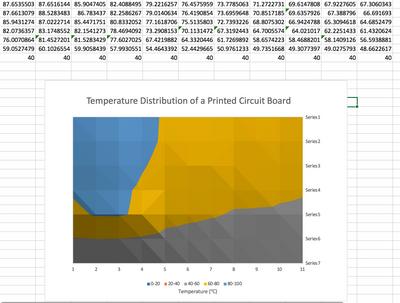- Subscribe to RSS Feed
- Mark Discussion as New
- Mark Discussion as Read
- Pin this Discussion for Current User
- Bookmark
- Subscribe
- Printer Friendly Page
- Mark as New
- Bookmark
- Subscribe
- Mute
- Subscribe to RSS Feed
- Permalink
- Report Inappropriate Content
Mar 26 2021 06:17 PM
I need help with a contour chart in excel. My chart is displaying temperatures from my data. The contour chart has a legend which shows different value ranges and is represented by a color in the chart. The temperatures in my data range from 40 to about 90 degrees, but the legend that is automatically created for my chart, shots ranges for 0-20 and 20-40 degrees. I need to display at least 8 different colors on my chart and I want the legend to have a color associated with each of the following temperature ranges: 40-45, 45-50, 50-55, 55-60, 65-70, 70-75, 75-80, 85-90. I attached a picture of my chart. Please let me know if you can help. Thanks.
- Mark as New
- Bookmark
- Subscribe
- Mute
- Subscribe to RSS Feed
- Permalink
- Report Inappropriate Content
Mar 27 2021 02:04 AM
@Jake97 Try this:
First create a 3-D surface chart and set set the vertical axis to go from 40 to 90 and choose 5 as the major unit. Now change the chart type to a 2-D surface. Created the chart in the picture below on a Mac, with a setting from 9 to 25 and major units of 2. Should work similar on Excel for Windows.
And this is how it looks with the default settings:
- Mark as New
- Bookmark
- Subscribe
- Mute
- Subscribe to RSS Feed
- Permalink
- Report Inappropriate Content
Oct 17 2023 12:13 AM
There is a much easier way:
select the chart > format > format axis > axis options > Units "Major" > input your desired value
The ranges will update to intervals matching the major units.