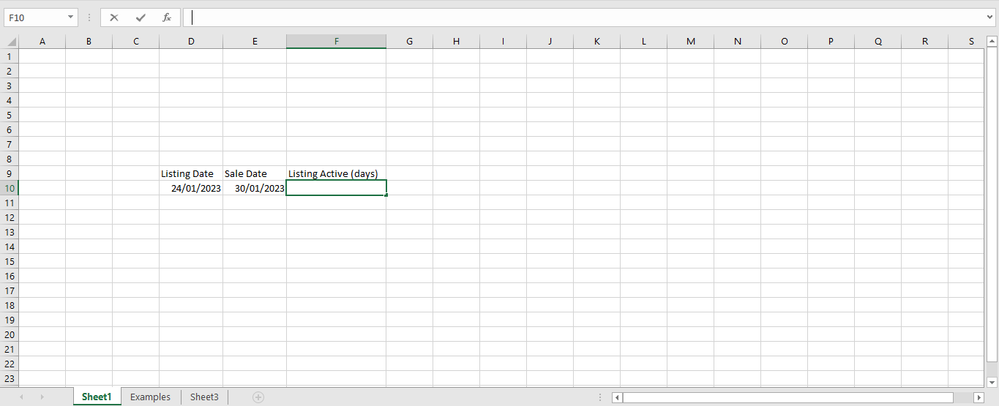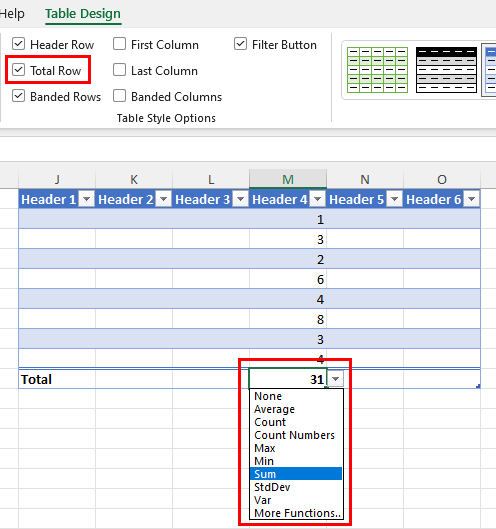- Subscribe to RSS Feed
- Mark Discussion as New
- Mark Discussion as Read
- Pin this Discussion for Current User
- Bookmark
- Subscribe
- Printer Friendly Page
- Mark as New
- Bookmark
- Subscribe
- Mute
- Subscribe to RSS Feed
- Permalink
- Report Inappropriate Content
Jan 30 2023 03:46 AM
Hi there, I am an excel newcomer and am currently trying to build a spreadsheet to track sales from my ebay flipping business. I am trying to have a column in the spreadsheet that displays the total days a listing was active for. This can easily be done if you have both the date listed and date sold by subtracting them from each other, but what I would also like the spreadsheet to do is calculate how long a listing has been active for when the date sold column is empty, by subtracting the date listed from the current date. I have tried using if statements with no success, possibly because it doesn't allow you to apply formulae if the conditions are met? What I would like to know is if what I am trying to do is possible and if so how to do it Any help is much appreciated. Thanks in advance
- Labels:
-
Formulas and Functions
- Mark as New
- Bookmark
- Subscribe
- Mute
- Subscribe to RSS Feed
- Permalink
- Report Inappropriate Content
- Mark as New
- Bookmark
- Subscribe
- Mute
- Subscribe to RSS Feed
- Permalink
- Report Inappropriate Content
Jan 30 2023 05:45 AM
@Hans Vogelaar Thanks so much for helping me solve this, I'd like to ask another question if it isn't too much trouble for you. I have another column that records the profit from each sale and I would like to have a cell at the bottom of it that displays the total profit. Is there a way to automatically sum the column and display it in said cell without having to change the whole formula every time a new row is added in the spreadsheet?
- Mark as New
- Bookmark
- Subscribe
- Mute
- Subscribe to RSS Feed
- Permalink
- Report Inappropriate Content
Jan 30 2023 06:01 AM
There are several ways you can do that:
1) Let's say that your data are in M2:M50.
Leave row 51 empty.
In M52, enter the formula = SUM(M2:M51)
When you need to add a new row, insert it in row 51. Excel will automatically update the formula to =SUM(M2:M52)
2) Convert your data to a table (Insert tab of the ribbon > Table).
You can add a Total row to the table and specify Sum as summary function.