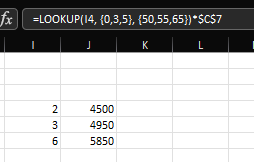- Subscribe to RSS Feed
- Mark Discussion as New
- Mark Discussion as Read
- Pin this Discussion for Current User
- Bookmark
- Subscribe
- Printer Friendly Page
- Mark as New
- Bookmark
- Subscribe
- Mute
- Subscribe to RSS Feed
- Permalink
- Report Inappropriate Content
Nov 16 2021 08:26 PM - edited Nov 16 2021 08:47 PM
I need a formula that multiplies a figure by different amounts depending on the number in one particular element.
IF “I4” is 2.999 or less then times by 50, IF I4 is between 3 and 4.999 then times by 55, or IF it’s 5 or higher than times by 65.
The formula I have now is obviously wrong because it is saying 0;
=(IF(I4<=2.999,C7*50))*OR(IF(I4>=5,C7*65))*OR(IF(AND(I4<=4.999,I4>=3),C7*55))
- Labels:
-
Excel
- Mark as New
- Bookmark
- Subscribe
- Mute
- Subscribe to RSS Feed
- Permalink
- Report Inappropriate Content
Nov 16 2021 08:57 PM
Here is a quick solution
File inserted as an example
=IF(I4<"2.9999",(C7*50),IF(I4>5,(C7*65),IF(I4<"4.999",(I4*55),IF(I4>3,(C7*55),""))))
Additional Info:
IF function – nested formulas and avoiding pitfalls
While Excel will allow you to nest up to 64 different IF functions, it’s not at all advisable to do so. Why?
more info about IF functions in the upper link :)
Hope I was able to help you with this info.
NikolinoDE
I know I don't know anything (Socrates)
Was the answer useful? Mark them as helpful!
This will help all forum participants.
- Mark as New
- Bookmark
- Subscribe
- Mute
- Subscribe to RSS Feed
- Permalink
- Report Inappropriate Content
- Mark as New
- Bookmark
- Subscribe
- Mute
- Subscribe to RSS Feed
- Permalink
- Report Inappropriate Content
Nov 16 2021 09:04 PM
- Mark as New
- Bookmark
- Subscribe
- Mute
- Subscribe to RSS Feed
- Permalink
- Report Inappropriate Content
- Mark as New
- Bookmark
- Subscribe
- Mute
- Subscribe to RSS Feed
- Permalink
- Report Inappropriate Content
Nov 16 2021 09:22 PM - edited Nov 16 2021 09:23 PM
Can you give me some example I4 values and what you expect the result to be? Based on my understanding of your problem, my formula is returning the right values (I must be misreading your problem - sorry)
- Mark as New
- Bookmark
- Subscribe
- Mute
- Subscribe to RSS Feed
- Permalink
- Report Inappropriate Content
Nov 16 2021 09:43 PM
- Mark as New
- Bookmark
- Subscribe
- Mute
- Subscribe to RSS Feed
- Permalink
- Report Inappropriate Content
Nov 16 2021 09:55 PM
In which case: =IF(I4<3,C7*50,IF(I4<5,C7*55,C7*65))
- Mark as New
- Bookmark
- Subscribe
- Mute
- Subscribe to RSS Feed
- Permalink
- Report Inappropriate Content
Nov 16 2021 10:42 PM
Please in tabular form
example:
from 3 to 4 * 50
from 4 to 5 * 55
...and so forth
- Mark as New
- Bookmark
- Subscribe
- Mute
- Subscribe to RSS Feed
- Permalink
- Report Inappropriate Content
Nov 17 2021 12:46 AM