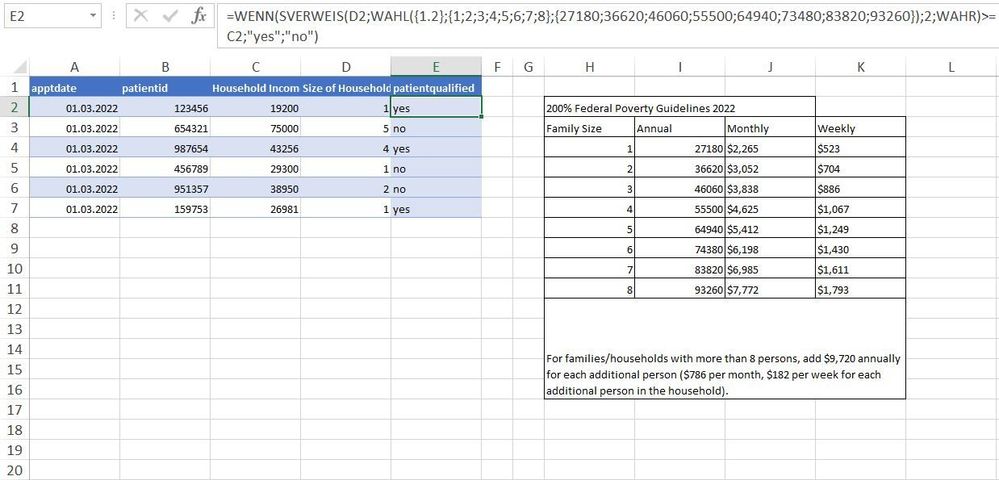- Subscribe to RSS Feed
- Mark Discussion as New
- Mark Discussion as Read
- Pin this Discussion for Current User
- Bookmark
- Subscribe
- Printer Friendly Page
- Mark as New
- Bookmark
- Subscribe
- Mute
- Subscribe to RSS Feed
- Permalink
- Report Inappropriate Content
Oct 07 2022 08:43 AM
I am looking for help with creating a formula. I have added an example link below.
In my example I am needing to be able to look at the income listed in column C compared to the Size of Household in column D and then place either a "Yes" or "No" in column E based on the income guidelines in the other chart listed to the right. These are all based off the Annual income amount. Example, looking at the guidelines, E2 should equal "Yes" because the person has a household of 1 with an income of 19200.
I generally don't have the Income guidelines (Right chart) listed in the Excel report. I did this for this example.
- Labels:
-
Excel
-
Formulas and Functions
- Mark as New
- Bookmark
- Subscribe
- Mute
- Subscribe to RSS Feed
- Permalink
- Report Inappropriate Content
Oct 07 2022 09:03 AM
Solution=IF(VLOOKUP(D2,CHOOSE({1,2},{1;2;3;4;5;6;7;8},{27180;36620;46060;55500;64940;73480;83820;93260}),2,TRUE)>=C2,"yes","no")You can try this formula if you don't have the income guidelines listed in an Excel sheet.
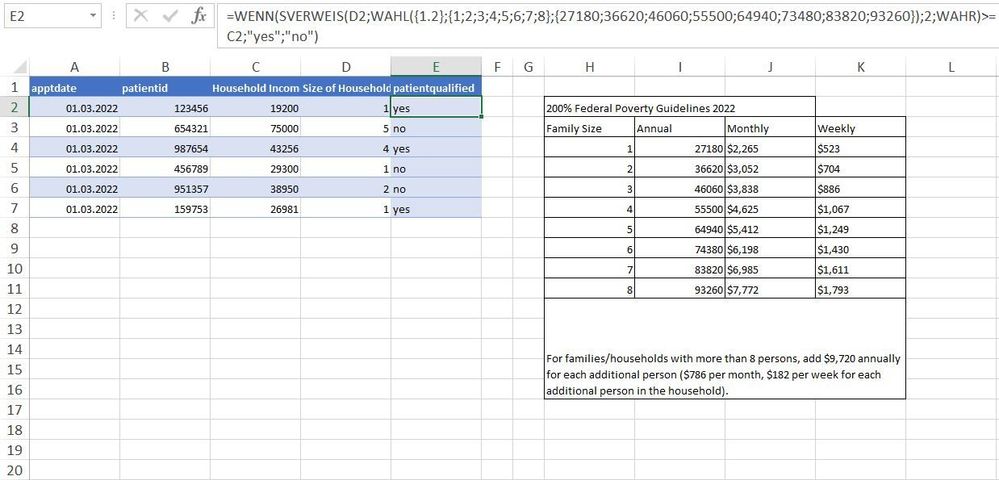
- Mark as New
- Bookmark
- Subscribe
- Mute
- Subscribe to RSS Feed
- Permalink
- Report Inappropriate Content
Accepted Solutions
- Mark as New
- Bookmark
- Subscribe
- Mute
- Subscribe to RSS Feed
- Permalink
- Report Inappropriate Content
Oct 07 2022 09:03 AM
Solution=IF(VLOOKUP(D2,CHOOSE({1,2},{1;2;3;4;5;6;7;8},{27180;36620;46060;55500;64940;73480;83820;93260}),2,TRUE)>=C2,"yes","no")You can try this formula if you don't have the income guidelines listed in an Excel sheet.