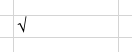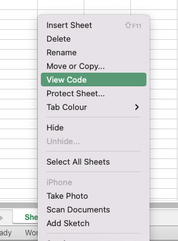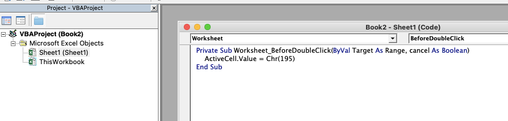- Subscribe to RSS Feed
- Mark Discussion as New
- Mark Discussion as Read
- Pin this Discussion for Current User
- Bookmark
- Subscribe
- Printer Friendly Page
- Mark as New
- Bookmark
- Subscribe
- Mute
- Subscribe to RSS Feed
- Permalink
- Report Inappropriate Content
Oct 10 2021 03:35 AM
Hi. im not sure how to explain this.... i want to double click on a cell and it will show a tick .
im trying to add a tick off done list in excel.
i hope you can understand my explanation.
thank you in advance.
- Labels:
-
Formulas and Functions
- Mark as New
- Bookmark
- Subscribe
- Mute
- Subscribe to RSS Feed
- Permalink
- Report Inappropriate Content
Oct 10 2021 04:07 AM
Welcome to your Excel discussion space!
If you’re looking to ask a question or start a conversation about Excel, you’re in the right place! Ask away.
Please include your Excel version, sample file, and a bit of context to help others answer your question:
More infos in the upper Link.
Thank you for your understanding and patience
NikolinoDE
I know I don't know anything (Socrates)
- Mark as New
- Bookmark
- Subscribe
- Mute
- Subscribe to RSS Feed
- Permalink
- Report Inappropriate Content
Oct 10 2021 05:04 AM
@Lizzy_G Perhaps this code in the worksheet is what you mean:
Private Sub Worksheet_BeforeDoubleClick(ByVal Target As Range, cancel As Boolean)
ActiveCell.Value = Chr(195)
End SubDouble click on a cell in the sheet where this code resides and it will come out like this:
- Mark as New
- Bookmark
- Subscribe
- Mute
- Subscribe to RSS Feed
- Permalink
- Report Inappropriate Content
Oct 10 2021 07:17 AM
@Riny_van_Eekelen hi thank you for replying. i copied this and
pasted in a cell but it did not work. i have absolutely no clue what i am doing.
i am making a list and when it has been completed, i want to double click in a cell and a tick will appear.
- Mark as New
- Bookmark
- Subscribe
- Mute
- Subscribe to RSS Feed
- Permalink
- Report Inappropriate Content
Oct 10 2021 07:42 AM
The text posted by Riny is VBA code. It belongs in the worksheet module.
See the attached sample workbook. If you want to inspect the code, right-click the sheet tab and select 'View Code' from the context menu.
- Mark as New
- Bookmark
- Subscribe
- Mute
- Subscribe to RSS Feed
- Permalink
- Report Inappropriate Content
Oct 10 2021 07:49 AM
@Lizzy_G I was not clear. Sorry. The code need to be entered into a cell. It need to go into the "code for for the worksheet you are working in".
Right-click on the sheet tab and select "View code"
This will open the Visual Basic editor.
Then, copy the code like in the picture below:
Now save the workbook, macro-enables (I.e. xlsm)
I've attached such a workbook, so that you see how it should look like.
The above screenshots were made on a Mac, bit it's similar on a PC.