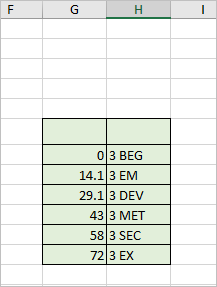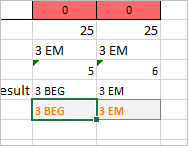- Home
- Microsoft 365
- Excel
- Help with formula for more than one condition
Help with formula for more than one condition
- Subscribe to RSS Feed
- Mark Discussion as New
- Mark Discussion as Read
- Pin this Discussion for Current User
- Bookmark
- Subscribe
- Printer Friendly Page
- Mark as New
- Bookmark
- Subscribe
- Mute
- Subscribe to RSS Feed
- Permalink
- Report Inappropriate Content
Sep 15 2020 02:23 PM
I've been trying to create a formula that allows for this. I can't make one that allows for all the different grade options: this works for one level but when I try to add to it, it no longer works. I need it to work for five different levels and change the grade if the value is less than 6.
=IF(D25="3DEV",D26<=6,"3EM")
Thank you for your help!
- Labels:
-
Formulas and Functions
- Mark as New
- Bookmark
- Subscribe
- Mute
- Subscribe to RSS Feed
- Permalink
- Report Inappropriate Content
Sep 15 2020 02:34 PM
Perhaps you may provide small sample file with manually added desired result, so far it's not very clear what is required.
- Mark as New
- Bookmark
- Subscribe
- Mute
- Subscribe to RSS Feed
- Permalink
- Report Inappropriate Content
Sep 16 2020 01:32 AM
@Sergei Baklan Thanks. I've added this spreadsheet with the correct result in the bottom cells. I hope this makes more sense.
Thanks
- Mark as New
- Bookmark
- Subscribe
- Mute
- Subscribe to RSS Feed
- Permalink
- Report Inappropriate Content
Sep 16 2020 02:15 AM - edited Sep 16 2020 02:19 AM
Nothing wrong with formula in cell B24 & C24. Also formula in B26 working properly,, you have not dragged the formula in C26, otherwise in both cells you get 3 BEG,,, now let me say I'm unable to realize what exactly you are looking for,, please be specific all about the issue.
- Mark as New
- Bookmark
- Subscribe
- Mute
- Subscribe to RSS Feed
- Permalink
- Report Inappropriate Content
Sep 16 2020 04:26 AM
- Mark as New
- Bookmark
- Subscribe
- Mute
- Subscribe to RSS Feed
- Permalink
- Report Inappropriate Content
Sep 16 2020 07:11 AM
I'd suggest to add helper range in any place of your workbook as
with it formula could be
=LOOKUP(SUM(B$5:B$22),$G$7:$G$12,CHOOSE(((B$5+B$6)>=6)+1,$H$6:$H$11,$H$7:$H$12))which returns
- Mark as New
- Bookmark
- Subscribe
- Mute
- Subscribe to RSS Feed
- Permalink
- Report Inappropriate Content
Sep 16 2020 01:20 PM
- Mark as New
- Bookmark
- Subscribe
- Mute
- Subscribe to RSS Feed
- Permalink
- Report Inappropriate Content
Sep 16 2020 11:22 PM
- Mark as New
- Bookmark
- Subscribe
- Mute
- Subscribe to RSS Feed
- Permalink
- Report Inappropriate Content