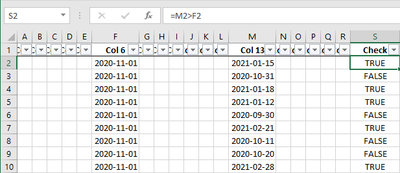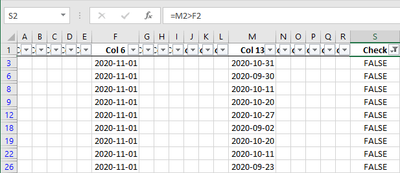- Subscribe to RSS Feed
- Mark Discussion as New
- Mark Discussion as Read
- Pin this Discussion for Current User
- Bookmark
- Subscribe
- Printer Friendly Page
- Mark as New
- Bookmark
- Subscribe
- Mute
- Subscribe to RSS Feed
- Permalink
- Report Inappropriate Content
Feb 24 2021 11:06 PM
Hi all,
I have a dataset with roughly 30k rows and 18 columns. Each row is considered one "file"
I need to filter the spreadsheet to remove some of those rows - i am not sure how many that could be.
I only need files were the date in column M is > column F.
Column F contains a date, and column M contains a date. I want to hide or delete or what ever is easier all the other rows in the spreadsheet.
Also if possible - a version where column M is > column F by 3 months
Can you please help?
Thank you, much appreciated
- Mark as New
- Bookmark
- Subscribe
- Mute
- Subscribe to RSS Feed
- Permalink
- Report Inappropriate Content
Feb 25 2021 01:24 AM
I'd add a helper column. For example in S2:
=M2>F2
Fill down. This column will display TRUE if the date in M2 is after the date in F2, FALSE otherwise.
Filtering for FALSE hides the rows where M is later than F:
You can change the formula to
=M2>EDATE(F2,3)
to return TRUE if M is more than 3 months later than F.
- Mark as New
- Bookmark
- Subscribe
- Mute
- Subscribe to RSS Feed
- Permalink
- Report Inappropriate Content
Feb 25 2021 02:18 AM
Thank you Hans. You're a legend.
Can I ask another question. What if I want to do equal to and greater than 3 months >=3 months?
Do you know how to do that?
Thanks
- Mark as New
- Bookmark
- Subscribe
- Mute
- Subscribe to RSS Feed
- Permalink
- Report Inappropriate Content
Feb 25 2021 02:31 AM
- Mark as New
- Bookmark
- Subscribe
- Mute
- Subscribe to RSS Feed
- Permalink
- Report Inappropriate Content
- Mark as New
- Bookmark
- Subscribe
- Mute
- Subscribe to RSS Feed
- Permalink
- Report Inappropriate Content
Feb 25 2021 04:17 PM
Okay lets assume one more thing.
Lets say I need to all entries that are greater than 35 days? instead of months but like half a month, 14 days etc.
Thank you - I dont intend to trickle the info. It is just that I am finding out more and more of what I don't know.
Really appreciate it
- Mark as New
- Bookmark
- Subscribe
- Mute
- Subscribe to RSS Feed
- Permalink
- Report Inappropriate Content
Feb 25 2021 04:42 PM