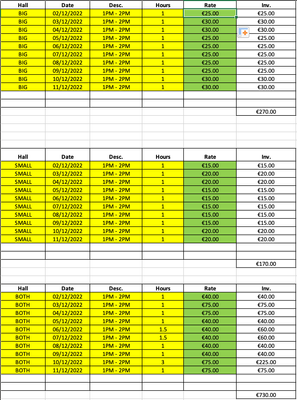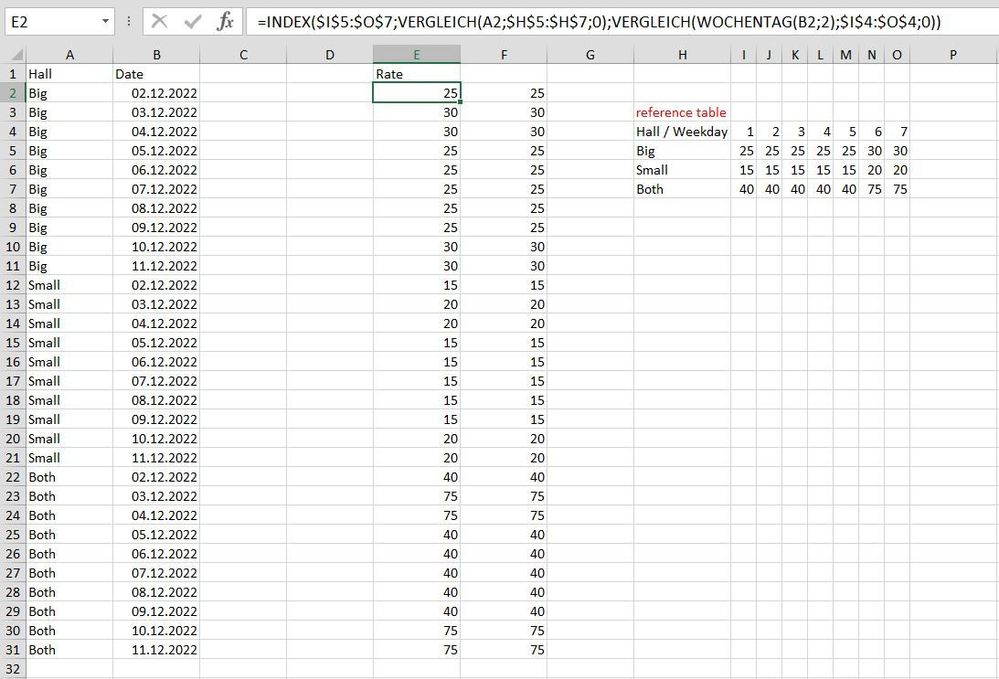- Subscribe to RSS Feed
- Mark Discussion as New
- Mark Discussion as Read
- Pin this Discussion for Current User
- Bookmark
- Subscribe
- Printer Friendly Page
- Mark as New
- Bookmark
- Subscribe
- Mute
- Subscribe to RSS Feed
- Permalink
- Report Inappropriate Content
Dec 14 2022 03:56 AM
Hi Folks
I'm trying to set up excel formula for an invoice. In column A i have a list of halls we rent (big, small, both) and each have their own rate during the week and a different rate for the weekend.
Basically I want the info in column A to dictate the Rate in column E which depends on the Date (weekday/weekend) in column B.
Any help would be greatly appreciated
Many thanks
Keith
- Labels:
-
Excel
-
Formulas and Functions
- Mark as New
- Bookmark
- Subscribe
- Mute
- Subscribe to RSS Feed
- Permalink
- Report Inappropriate Content
Dec 14 2022 04:15 AM
=INDEX($I$3:$I$8,MATCH(A1&B1,$G$3:$G$8&$H$3:$H$8,0))You can set up a reference table and refer to it with INDEX and MATCH. Enter the formula with ctrl+shift+enter if you don't work with Office365 or Excel 2021.
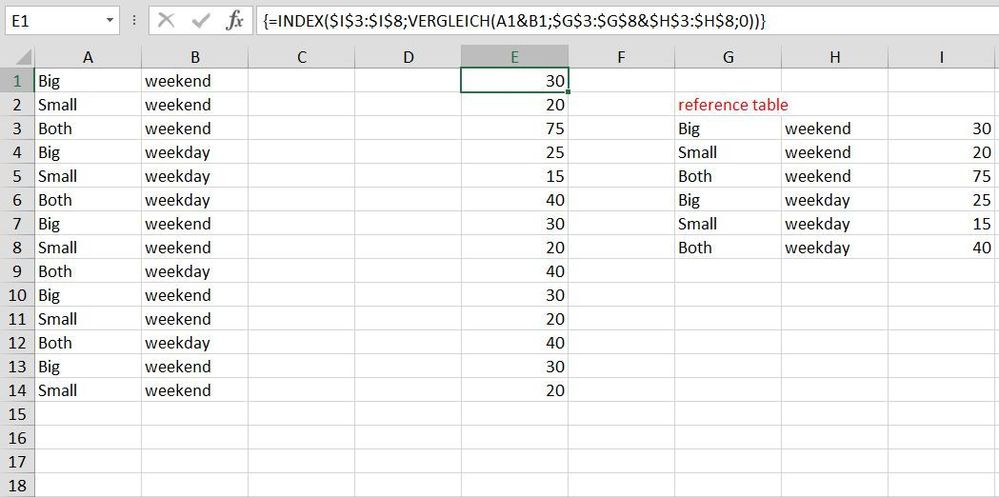
- Mark as New
- Bookmark
- Subscribe
- Mute
- Subscribe to RSS Feed
- Permalink
- Report Inappropriate Content
Dec 14 2022 06:32 AM
Hi Quadruple
Thanks for getting back to me and taking the time to create that formula.
Unfortunately, it's not quite what i need. I didn't explain the issue properly, sorry. We use dates on the invoice, so i'd need something like... if column A is x, y or z AND the date showing in column B falls on a weekend or weekday then the rate in column E is 15 or 20.
The tables below have formula
=IF(WEEKDAY(B2,2)>5,30,25)......=IF(WEEKDAY(B20,2)>5,20,15).....=IF(WEEKDAY(B36,2)>5,75,40)
and it works ok but it's a different formula for each hall and the hall column is not included in the formula either.
So i want to combine these tables/formula into one formula. The Hall column and the Date column would dictate the price in the Rate column.
- Mark as New
- Bookmark
- Subscribe
- Mute
- Subscribe to RSS Feed
- Permalink
- Report Inappropriate Content
Dec 14 2022 06:58 AM
=INDEX($I$5:$O$7,MATCH(A2,$H$5:$H$7,0),MATCH(WEEKDAY(B2,2),$I$4:$O$4,0))You can set up a reference table as shown in the screenshot and apply the above formula.
An alternative could be a nested IF formula which is in cell F2 and filled down but it's more complicated and more difficult to maintain.
=IF(AND(WEEKDAY(B2,2)>5,A2="Big"),30,IF(AND(WEEKDAY(B2,2)<=5,A2="Big"),25,IF(AND(WEEKDAY(B2,2)>5,A2="Small"),20,IF(AND(WEEKDAY(B2,2)<=5,A2="Small"),15,IF(AND(WEEKDAY(B2,2)>5,A2="Both"),75,IF(AND(WEEKDAY(B2,2)<=5,A2="Both"),40,""))))))
- Mark as New
- Bookmark
- Subscribe
- Mute
- Subscribe to RSS Feed
- Permalink
- Report Inappropriate Content
Dec 14 2022 07:48 AM
That's amazing!!
Thanks you so much for this, i really appreciate it
Many thanks
Keith