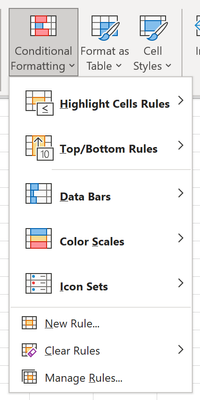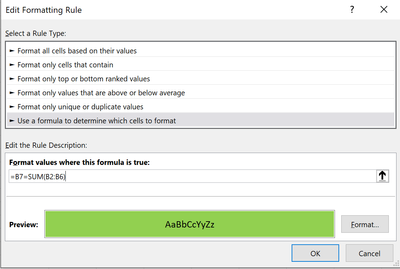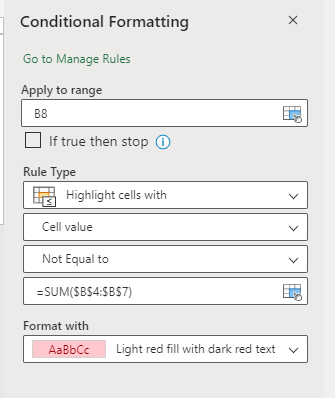- Home
- Microsoft 365
- Excel
- Help with excel - change cell colour
Help with excel - change cell colour
- Subscribe to RSS Feed
- Mark Discussion as New
- Mark Discussion as Read
- Pin this Discussion for Current User
- Bookmark
- Subscribe
- Printer Friendly Page
- Mark as New
- Bookmark
- Subscribe
- Mute
- Subscribe to RSS Feed
- Permalink
- Report Inappropriate Content
Nov 11 2021 05:23 AM
Hi
I am a self-taught teacher looking for guidance to improve my skills and what I can offer my students...
I would like to get a cell in excel to change colour to indicate that a student has inputted the correct formula for a simple calculation (adding 4 cell values for example) - or have a tick appear in the cell next to it...
I am using 365 online.
Many thanks in advance!!
- Labels:
-
Excel
-
Excel for web
-
Formulas and Functions
- Mark as New
- Bookmark
- Subscribe
- Mute
- Subscribe to RSS Feed
- Permalink
- Report Inappropriate Content
Nov 11 2021 05:53 AM
@siankerr if you shared the sheet it would be easier but what you want is Conditional Formatting
I selected NEW and then Use a formula as shown in the second picture to say if the sum = the value they enter then turn the cell green.
I also added a if not correct AND not blank then red
Lastly, you could also choose to have a checkmark added using the built in formatting but then you need to tell it what value is correct in each case instead of using a formula:
- Mark as New
- Bookmark
- Subscribe
- Mute
- Subscribe to RSS Feed
- Permalink
- Report Inappropriate Content
Nov 11 2021 06:08 AM
Solution- Mark as New
- Bookmark
- Subscribe
- Mute
- Subscribe to RSS Feed
- Permalink
- Report Inappropriate Content
- Mark as New
- Bookmark
- Subscribe
- Mute
- Subscribe to RSS Feed
- Permalink
- Report Inappropriate Content
- Mark as New
- Bookmark
- Subscribe
- Mute
- Subscribe to RSS Feed
- Permalink
- Report Inappropriate Content
Accepted Solutions
- Mark as New
- Bookmark
- Subscribe
- Mute
- Subscribe to RSS Feed
- Permalink
- Report Inappropriate Content
Nov 11 2021 06:08 AM
Solution