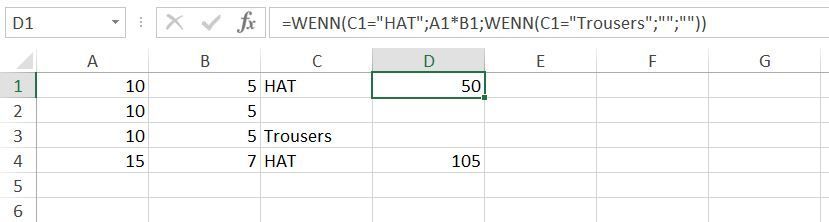- Home
- Microsoft 365
- Excel
- Re: Help with Excel - Calculating 2 cells based on the text within another
Help with Excel - Calculating 2 cells based on the text within another
- Subscribe to RSS Feed
- Mark Discussion as New
- Mark Discussion as Read
- Pin this Discussion for Current User
- Bookmark
- Subscribe
- Printer Friendly Page
- Mark as New
- Bookmark
- Subscribe
- Mute
- Subscribe to RSS Feed
- Permalink
- Report Inappropriate Content
Feb 15 2023 05:26 AM
Hello ! I hope someone can help me :)
My issue is, I need to calculate the multiplication of 2 cells, when a completely different cell returns a specific text.
Eg:
Cell A = 10
Cell B = 5
Cell C = HAT
Cell D = (this is the cell I want to run the calculation of Cell A* Cell B - but only if Cell C = HAT
if Cell C were to = "Trousers" I would not want the calculation to occur.
Your help would be greatly appreciated !!!
- Labels:
-
Excel
- Mark as New
- Bookmark
- Subscribe
- Mute
- Subscribe to RSS Feed
- Permalink
- Report Inappropriate Content
Feb 15 2023 05:48 AM
- Mark as New
- Bookmark
- Subscribe
- Mute
- Subscribe to RSS Feed
- Permalink
- Report Inappropriate Content
Feb 15 2023 05:49 AM
Solution- Mark as New
- Bookmark
- Subscribe
- Mute
- Subscribe to RSS Feed
- Permalink
- Report Inappropriate Content
Feb 15 2023 05:54 AM
Thank you so very much.
- Mark as New
- Bookmark
- Subscribe
- Mute
- Subscribe to RSS Feed
- Permalink
- Report Inappropriate Content
Feb 15 2023 05:55 AM
- Mark as New
- Bookmark
- Subscribe
- Mute
- Subscribe to RSS Feed
- Permalink
- Report Inappropriate Content
Feb 15 2023 06:28 AM
Apologies to be incredibly annoying but I have an extension to that issue.. are you able to assist?
Your formula works great but now i have a simple sum in the next field which is now returning a #value error..
- Mark as New
- Bookmark
- Subscribe
- Mute
- Subscribe to RSS Feed
- Permalink
- Report Inappropriate Content
Feb 15 2023 06:42 AM
- Mark as New
- Bookmark
- Subscribe
- Mute
- Subscribe to RSS Feed
- Permalink
- Report Inappropriate Content
Feb 15 2023 07:12 AM
Great to know. If you share result that will be useful for other people in the community.
Accepted Solutions
- Mark as New
- Bookmark
- Subscribe
- Mute
- Subscribe to RSS Feed
- Permalink
- Report Inappropriate Content
Feb 15 2023 05:49 AM
Solution