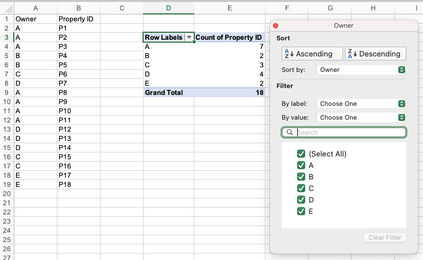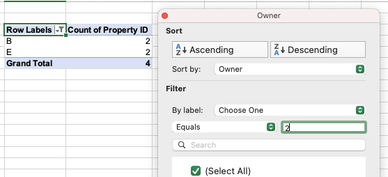- Home
- Microsoft 365
- Excel
- Re: Help with Complex (to me) Pivot Table
Help with Complex (to me) Pivot Table
- Subscribe to RSS Feed
- Mark Discussion as New
- Mark Discussion as Read
- Pin this Discussion for Current User
- Bookmark
- Subscribe
- Printer Friendly Page
- Mark as New
- Bookmark
- Subscribe
- Mute
- Subscribe to RSS Feed
- Permalink
- Report Inappropriate Content
Feb 17 2021 07:02 PM
Please bare with me on this explanation!
Goal
I have a list of data that I need to display (so far I've been using a Pivot Table) the owner of a certain property (possibly multiple properties) with the address(s) below. In another column I need it too tally up the number of properties owned. Then I need to be able to filter out those numbers (Ex. only display owners with 2 or more properties)
Help
HOW DO I DO THIS?? I have tried and tried, but I think this is where my knowledge of Excel stops. I think that the problem is that I cant filter out the number of properties owned because the number displayed is just a count, not actually a calculation? Please Help!
- Labels:
-
BI & Data Analysis
-
Excel
- Mark as New
- Bookmark
- Subscribe
- Mute
- Subscribe to RSS Feed
- Permalink
- Report Inappropriate Content
Feb 17 2021 09:31 PM
@ImBrite Perhaps the pictures below help (taken on Excel for Mac, similar for PC version):
In the Pivot Table, you can press the filter button where it says "Row Labels". Choose "Filter by value, Equals and enter the number 2.