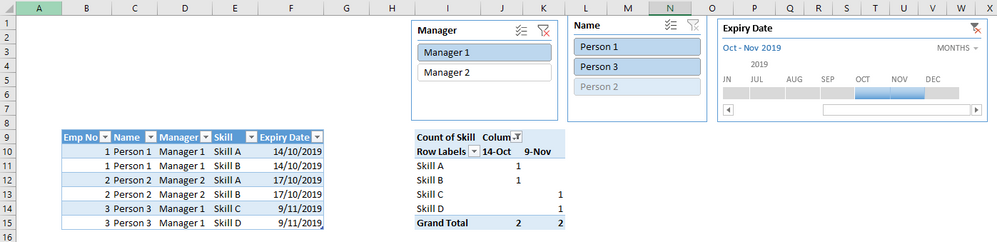- Subscribe to RSS Feed
- Mark Discussion as New
- Mark Discussion as Read
- Pin this Discussion for Current User
- Bookmark
- Subscribe
- Printer Friendly Page
- Mark as New
- Bookmark
- Subscribe
- Mute
- Subscribe to RSS Feed
- Permalink
- Report Inappropriate Content
Oct 13 2019 07:55 PM
im not sure if Excel can do what I am wanting.
I want to create a "Calendar" with the dates listed across the top of the spreadsheet and " Employee ID (Column A)", "Name (Column B)" and "Manager (Column C)" down the left hand side.
I would like the details in "Skill (Column D)" to automatically enter into the date on the calendar as listed in "Expiry Date (Column E)" but in the correct employee's row so the whole calendar can filter by the employee name or manager.
Can anyone help?
- Labels:
-
Excel
-
Formulas and Functions
- Mark as New
- Bookmark
- Subscribe
- Mute
- Subscribe to RSS Feed
- Permalink
- Report Inappropriate Content
Oct 13 2019 10:15 PM - edited Oct 13 2019 10:16 PM
Hi @JenneyVolp
You can do it but it may be easier just to do a Pivot Table report with a couple of slicers (see attached file)
- Mark as New
- Bookmark
- Subscribe
- Mute
- Subscribe to RSS Feed
- Permalink
- Report Inappropriate Content
Oct 14 2019 11:17 AM
Thanks @Wyn Hopkins
I had considered Pivot tables, however I am working with a team of around 300 people who will need to do a quick at-a-glance look at what they have coming up, and they don't necessarily know how pivot tables work. It is not cost effective for the company to have downtime while everyone is trained - even if briefly.
The information is exported out of an existing web based program (which does not support the calendar idea itself) so information will need to be copied from the export excel file into the "Calendar"
- Mark as New
- Bookmark
- Subscribe
- Mute
- Subscribe to RSS Feed
- Permalink
- Report Inappropriate Content
Oct 14 2019 05:25 PM
Hi @JenneyVolp
So with the attached suggested solution no-one would need any training as they just click on their name and see what's coming up.
You could just paste the data into the table as per your screenshot and then click the refresh button on the data tab to update the Pivot Table report