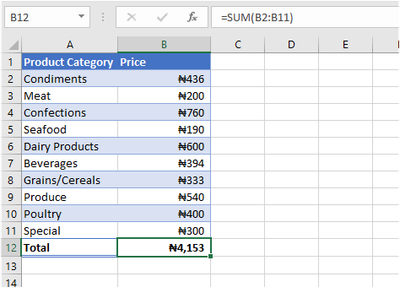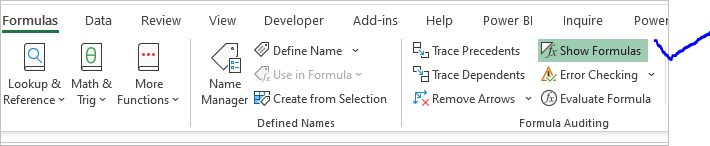- Subscribe to RSS Feed
- Mark Discussion as New
- Mark Discussion as Read
- Pin this Discussion for Current User
- Bookmark
- Subscribe
- Printer Friendly Page
- Mark as New
- Bookmark
- Subscribe
- Mute
- Subscribe to RSS Feed
- Permalink
- Report Inappropriate Content
Feb 02 2020 11:04 AM - edited Feb 02 2020 11:06 AM
I was successfully using the Speadsheet on Windows XP in an old Works 95 (.wks) program, but my new Win 10 came with Word so I have been trying to grasp all the changes, which are way too many for my use.
Auto sum should be simple, but I cannot get Excel to add the column. I go to the cell where I want the total, click Auto Sum on the Home screen, then I highlight the cells I want to add and press enter - all I get is the formula. Same thing when I use AutoSum in the Formula tab.
Why is that?
- Labels:
-
Excel
- Mark as New
- Bookmark
- Subscribe
- Mute
- Subscribe to RSS Feed
- Permalink
- Report Inappropriate Content
Feb 02 2020 12:31 PM
To perform auto-sum, all you need is to select the empty cell you want the values to be summed to. Then, you execute ALT + = (alt equal sign)
- Mark as New
- Bookmark
- Subscribe
- Mute
- Subscribe to RSS Feed
- Permalink
- Report Inappropriate Content
Feb 03 2020 05:39 AM
Hi - I was doing it properly, but, as I learned, the cells had to be formatted to "number" for autosum to work. That was not the case in my old Works program. Autosum worked everytime, no matter how the cell was formatted.
I now have another issue which appeared when I changed the column from "general" to "number" - the other columns in my document (all set to "general") somehow changed even though they were not selected. I had one column of "general" numbers (actually dates) which turned to a series of 5 or 6 numbers which I had to manually redo although they are still set to "general", and I cannot align another column to the right no matter what I do. The top two cells are correct, but the ones underneath refuse to budge. All cells are set to "general", yet only 2 align properly and the others will not.
Any ideas?
- Mark as New
- Bookmark
- Subscribe
- Mute
- Subscribe to RSS Feed
- Permalink
- Report Inappropriate Content
- Mark as New
- Bookmark
- Subscribe
- Mute
- Subscribe to RSS Feed
- Permalink
- Report Inappropriate Content
Feb 03 2020 08:44 AM - edited Feb 03 2020 08:45 AM
With regards to dates showing as General, you need to select the cells and select Short Date from the Number dropdown.... That will format the number is Dates.