- Home
- Microsoft 365
- Excel
- Re: Help with auto-populating a new sheet row, based on the date from the master sheet.
Help with auto-populating a new sheet row, based on the date from the master sheet.
- Subscribe to RSS Feed
- Mark Discussion as New
- Mark Discussion as Read
- Pin this Discussion for Current User
- Bookmark
- Subscribe
- Printer Friendly Page
- Mark as New
- Bookmark
- Subscribe
- Mute
- Subscribe to RSS Feed
- Permalink
- Report Inappropriate Content
Apr 06 2022 10:15 AM
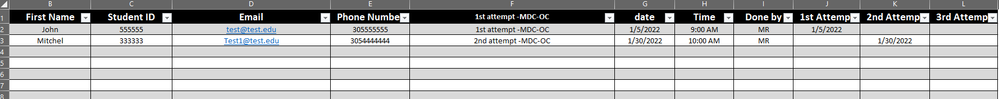
I need help with a project I'm working on. I'm making a calendar for appointments. There is a master sheet, and one for every month. I need help auto-populating each month, based on the date inputted on the master tab.
For example, copy the entire row to the tab name January, if the date on the master tab ranges from anywhere from January 1st to the 31st.
Attached is a screenshot of the master list tab. The other tabs will have the same headings.
- Labels:
-
Excel
- Mark as New
- Bookmark
- Subscribe
- Mute
- Subscribe to RSS Feed
- Permalink
- Report Inappropriate Content
Apr 06 2022 07:02 PM
The FILTER function should do it for you (if you have the most current version of Excel).
Here's a video that explains it. https://www.youtube.com/watch?v=9I9DtFOVPIg
