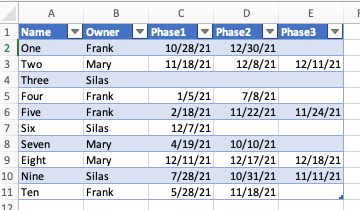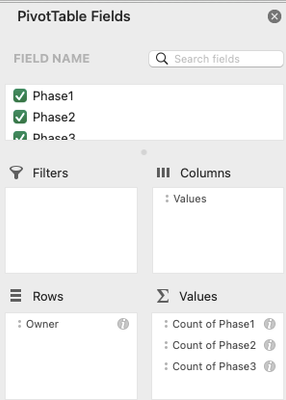- Subscribe to RSS Feed
- Mark Discussion as New
- Mark Discussion as Read
- Pin this Discussion for Current User
- Bookmark
- Subscribe
- Printer Friendly Page
- Mark as New
- Bookmark
- Subscribe
- Mute
- Subscribe to RSS Feed
- Permalink
- Report Inappropriate Content
Jun 10 2022 06:49 AM
Hello,
I have a spreadsheet that has columns Deal Name, Owner, Phase 1, Phase 2, and Phase 3. The Phase columns will have the date the deal has completed that phase; so it can be blank if not completed yet. I want to count the number of Phase 1, Phase 2 and Phase 3 deals completed (only requirement is there is a date in this field) by Owner. Confused on how to pivot this?
- Labels:
-
Excel
- Mark as New
- Bookmark
- Subscribe
- Mute
- Subscribe to RSS Feed
- Permalink
- Report Inappropriate Content
Jun 10 2022 01:00 PM
This seems to work:
First the raw data
Then the pivot table instructions (dialog box)
And the resulting pivot table
Spreadsheet attached
- Mark as New
- Bookmark
- Subscribe
- Mute
- Subscribe to RSS Feed
- Permalink
- Report Inappropriate Content
Jun 11 2022 02:24 AM