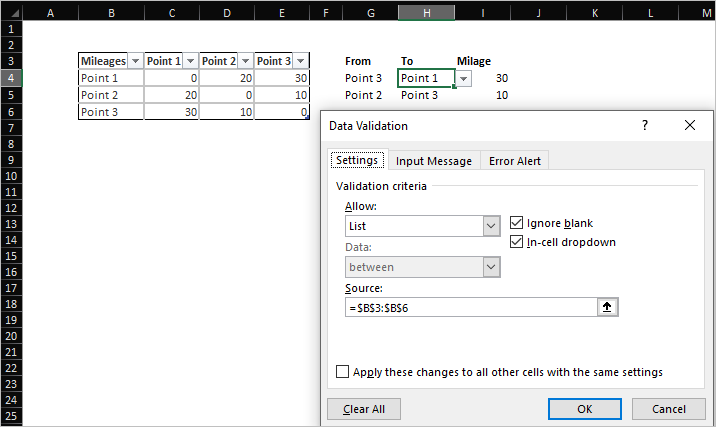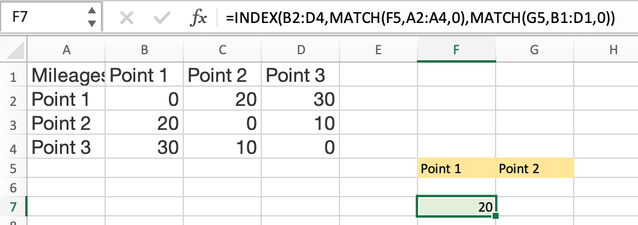- Subscribe to RSS Feed
- Mark Discussion as New
- Mark Discussion as Read
- Pin this Discussion for Current User
- Bookmark
- Subscribe
- Printer Friendly Page
- Mark as New
- Bookmark
- Subscribe
- Mute
- Subscribe to RSS Feed
- Permalink
- Report Inappropriate Content
Jan 21 2022 11:07 AM
I am trying to create a sheet with drop downs for destination that would insert the correct mileage between the destinations. I have a cross reference mileage matrix on a sheet with the destinations down column 1 and matching destination across row 1 with the mileage between at the intersection points. I would like to create a separate sheet that has drop down boxes every other row cell for selecting the destinations in the matrix sheet and the mileage would auto populate from the matrix sheet in the cell between the destinations. The last cell in the row would total the miles. How do I insert the correct mileage in the cell between two destinations depending on the destinations selected? Can anyone point me to a tutorial or example that would teach me how to do this?
Matrix reference sheet looks like:
| Mileages | Point 1 | Point 2 | Point 3 |
Point 1 | 0 | 20 | 30 |
| Point 2 | 20 | 0 | 10 |
| Point3 | 30 | 10 | 0 |
I tried to drop my actual files in the post, but error states .xlsx file not supported.
Thanks for any help,
Charles
- Labels:
-
Excel
-
Formulas and Functions
- Mark as New
- Bookmark
- Subscribe
- Mute
- Subscribe to RSS Feed
- Permalink
- Report Inappropriate Content
Jan 21 2022 11:44 AM
You may apply data validation list as
and use
=INDEX( Mileages, MATCH(G4,Mileages[Mileages], 0), MATCH(H4, Mileages[#Headers], 0 ) )to get mileage.
- Mark as New
- Bookmark
- Subscribe
- Mute
- Subscribe to RSS Feed
- Permalink
- Report Inappropriate Content
Jan 21 2022 11:53 AM