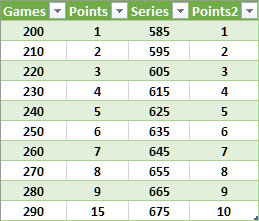- Subscribe to RSS Feed
- Mark Discussion as New
- Mark Discussion as Read
- Pin this Discussion for Current User
- Bookmark
- Subscribe
- Printer Friendly Page
- Mark as New
- Bookmark
- Subscribe
- Mute
- Subscribe to RSS Feed
- Permalink
- Report Inappropriate Content
Sep 11 2020 01:13 PM
I am not a excel user and can not get this to work.
I want to search for a number in a column and if the number is within the range I want to output a value in another column. I have a table made on a another tab that has the range and values I want to search.
Any help would be great.
Thanks
Matt
- Labels:
-
Excel
- Mark as New
- Bookmark
- Subscribe
- Mute
- Subscribe to RSS Feed
- Permalink
- Report Inappropriate Content
Sep 11 2020 01:24 PM
Your table is not suitable for looking up anything. Perhaps change it like this:
You can then use
=VLOOKUP(C4,_1,2)
But it makes no sense to me at all...
- Mark as New
- Bookmark
- Subscribe
- Mute
- Subscribe to RSS Feed
- Permalink
- Report Inappropriate Content
Sep 11 2020 01:27 PM
I want to look at the number in C4 If the number is between 200-209 in the table I want M4 to get the point value for that range.
- Mark as New
- Bookmark
- Subscribe
- Mute
- Subscribe to RSS Feed
- Permalink
- Report Inappropriate Content
Sep 11 2020 01:37 PM
See my previous reply: if you change the table the way I indicated, you can use
=VLOOKUP(C4,_1,2)
This will return #N/A if the value in C4 is not in the correct range. You can suppress this by using
=IFERROR(VLOOKUP(C4,_1,2),"")