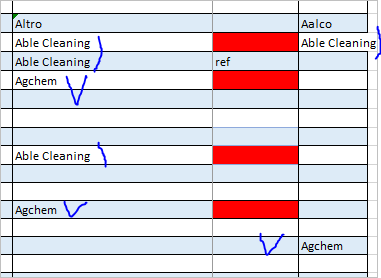- Home
- Microsoft 365
- Excel
- Help on lookup from a list and then display result based on content
Help on lookup from a list and then display result based on content
- Subscribe to RSS Feed
- Mark Discussion as New
- Mark Discussion as Read
- Pin this Discussion for Current User
- Bookmark
- Subscribe
- Printer Friendly Page
- Mark as New
- Bookmark
- Subscribe
- Mute
- Subscribe to RSS Feed
- Permalink
- Report Inappropriate Content
Sep 22 2020 01:15 AM
Good morning All,
I am trying to get Excel to look at a list from column AC and then if the name is in the list and also in column E (inputted from a drop down list) it colours the cell in column G red. If the name in column E isn't in column AC then I would like the cell in column G to display "No P/O Req"
Also, once something is then put into column G I would like the cell to no longer be red.
We are trying to get our worksheet to display a red cell when a customer requires a purchase order number and not be red when we enter a purchase order number hence leaving a visible guide as to which jobs need purchase order numbers in them.
If anyone can advise the best formula to use for this that would be most appreciated - I have attached the sheet I am using
Thank you
Jim
- Labels:
-
Excel
-
Formulas and Functions
- Mark as New
- Bookmark
- Subscribe
- Mute
- Subscribe to RSS Feed
- Permalink
- Report Inappropriate Content
Sep 24 2020 03:07 AM
That's not out of the box function, perhaps some VBA macro you've seen somewhere. But you don't need it, just re-use conditional formatting logic. Count could be calculated as
=SUM(COUNTIFS(Table4[Account],Table4[Column2],Table4[PO / Ref ],""))it's here
Please note, some texts in Accounts used for data validation have extra spaces, e.g. "Aalco " instead of "Aalco", thus don't match. Please take care and clean your real data.
- Mark as New
- Bookmark
- Subscribe
- Mute
- Subscribe to RSS Feed
- Permalink
- Report Inappropriate Content
Sep 24 2020 08:02 AM
- Mark as New
- Bookmark
- Subscribe
- Mute
- Subscribe to RSS Feed
- Permalink
- Report Inappropriate Content
Sep 24 2020 09:58 AM
@Jimbobmcwalton , glad to help
- Mark as New
- Bookmark
- Subscribe
- Mute
- Subscribe to RSS Feed
- Permalink
- Report Inappropriate Content
Oct 01 2020 02:53 AM
Hi Sergei,
Would you know why two names now not in column AC are making the cells in column G turn red ?
Seems to be only 2 that are doing this - I have checked the whole of column AC even for text in white or something but cant see anything.
Any ideas?
- Mark as New
- Bookmark
- Subscribe
- Mute
- Subscribe to RSS Feed
- Permalink
- Report Inappropriate Content
Oct 01 2020 01:36 PM
Could you please give some sample? For the file we discussed here it works correctly
- « Previous
-
- 1
- 2
- Next »