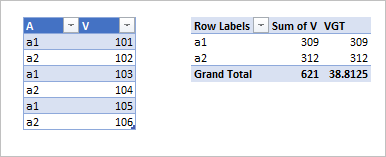- Subscribe to RSS Feed
- Mark Discussion as New
- Mark Discussion as Read
- Pin this Discussion for Current User
- Bookmark
- Subscribe
- Printer Friendly Page
Dec 14 2020 05:13 AM
- Mark as New
- Bookmark
- Subscribe
- Mute
- Subscribe to RSS Feed
- Permalink
- Report Inappropriate Content
Dec 14 2020 05:13 AM
- Labels:
-
Excel
- Mark as New
- Bookmark
- Subscribe
- Mute
- Subscribe to RSS Feed
- Permalink
- Report Inappropriate Content
Dec 14 2020 05:46 AM
Solution@Deleted
In general yes, but that depends on how your data is structured. For such sample
creating PivotTable add data in data model. Create DAX measure like
VGT:=
VAR sumV=SUM(Table1[V])
RETURN IF( COUNTROWS(VALUES(Table1[A]))=1, sumV, sumV/2/8)and use it instead of SUM aggregation. The logic of the measure - if you have only one A selected, you are on row and use SUM(), if more than one your are on Total and we use modified SUM().
Accepted Solutions
- Mark as New
- Bookmark
- Subscribe
- Mute
- Subscribe to RSS Feed
- Permalink
- Report Inappropriate Content
Dec 14 2020 05:46 AM
Solution@Deleted
In general yes, but that depends on how your data is structured. For such sample
creating PivotTable add data in data model. Create DAX measure like
VGT:=
VAR sumV=SUM(Table1[V])
RETURN IF( COUNTROWS(VALUES(Table1[A]))=1, sumV, sumV/2/8)and use it instead of SUM aggregation. The logic of the measure - if you have only one A selected, you are on row and use SUM(), if more than one your are on Total and we use modified SUM().