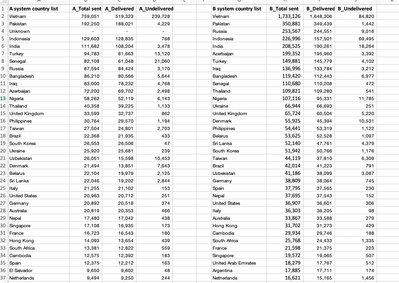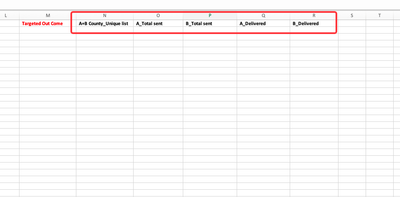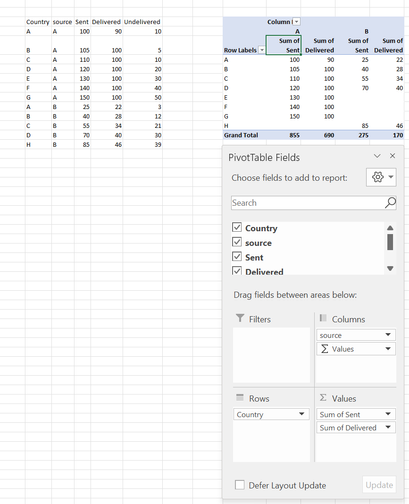- Home
- Microsoft 365
- Excel
- Help needed! Partially duplicated country list in two columns with different corresponding values
Help needed! Partially duplicated country list in two columns with different corresponding values
- Subscribe to RSS Feed
- Mark Discussion as New
- Mark Discussion as Read
- Pin this Discussion for Current User
- Bookmark
- Subscribe
- Printer Friendly Page
- Mark as New
- Bookmark
- Subscribe
- Mute
- Subscribe to RSS Feed
- Permalink
- Report Inappropriate Content
Jan 24 2022 12:42 AM
Dear excel community friends,
I have a situation that I am using two systems to send out text requests, and 2 systems handle different countries (very similar but not exactly the same), and they have different corresponding values for each country. I want to have a consolidated analysis of the countries by both systems, and see their corresponding values. What should I do? Sample attached below.
Current value
Target outcome
- Labels:
-
Excel
- Mark as New
- Bookmark
- Subscribe
- Mute
- Subscribe to RSS Feed
- Permalink
- Report Inappropriate Content
Jan 24 2022 01:54 AM
Solution@EmmaMeowMeow The easiest way would be to just copy list B below list A, under one header row. Add a column for the source (A or B) and create a pivot table from the list.
- Mark as New
- Bookmark
- Subscribe
- Mute
- Subscribe to RSS Feed
- Permalink
- Report Inappropriate Content
Accepted Solutions
- Mark as New
- Bookmark
- Subscribe
- Mute
- Subscribe to RSS Feed
- Permalink
- Report Inappropriate Content
Jan 24 2022 01:54 AM
Solution@EmmaMeowMeow The easiest way would be to just copy list B below list A, under one header row. Add a column for the source (A or B) and create a pivot table from the list.