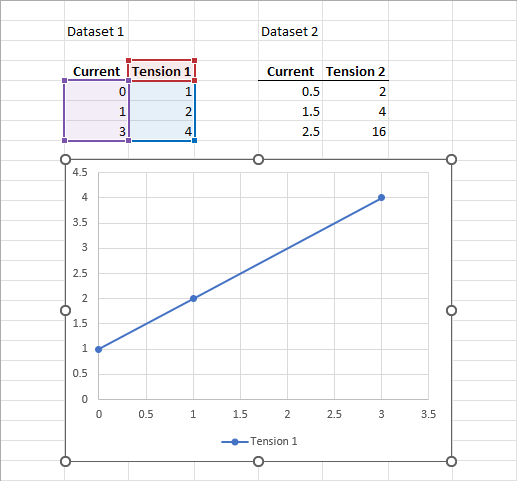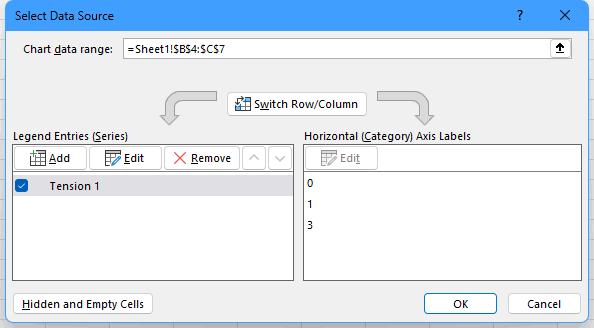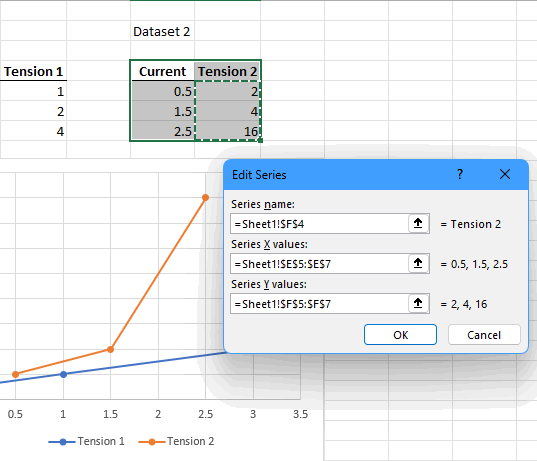- Home
- Microsoft 365
- Excel
- Re: HELP: How to add different series that correspond to different ranges
HELP: How to add different series that correspond to different ranges
- Subscribe to RSS Feed
- Mark Discussion as New
- Mark Discussion as Read
- Pin this Discussion for Current User
- Bookmark
- Subscribe
- Printer Friendly Page
- Mark as New
- Bookmark
- Subscribe
- Mute
- Subscribe to RSS Feed
- Permalink
- Report Inappropriate Content
Sep 30 2022 01:55 AM
Hello,
I uploaded the question in an image that can be viewed here:
I wasn't allowed to upload it to this forum.
I've seen people doing this in a very old excel version but not in the new one. I tried changing the x values after adding the series but then weird things start to happen to the other series.
Thank you in advance,
Ignacio
- Mark as New
- Bookmark
- Subscribe
- Mute
- Subscribe to RSS Feed
- Permalink
- Report Inappropriate Content
Sep 30 2022 03:09 AM
Start by creating a scatter chart based on the first dataset.
Click anywhere on the chart, then click Select Data on the Chart Design tab of the ribbon.
Under Legend Entries (Series), click the Add button.
Click in the boxes and point to the appropriate ranges/cells. As you can see in the screenshot, the chart will be updated "live".
Click OK when done, then click OK to close the Select Data Source dialog.
- Mark as New
- Bookmark
- Subscribe
- Mute
- Subscribe to RSS Feed
- Permalink
- Report Inappropriate Content
Sep 30 2022 04:02 AM
Thank you very much for your reply. I tried to follow your steps but the window that I get when I click on Select Data is different. I recorded myself to better show my problem.
- Mark as New
- Bookmark
- Subscribe
- Mute
- Subscribe to RSS Feed
- Permalink
- Report Inappropriate Content
Sep 30 2022 05:47 AM
SolutionThe image in your first post mentioned a scatter chart, but the chart in your video is a line chart. You can only have different x-values per series in an XY Scatter chart.
- Mark as New
- Bookmark
- Subscribe
- Mute
- Subscribe to RSS Feed
- Permalink
- Report Inappropriate Content
Oct 01 2022 10:48 AM
Accepted Solutions
- Mark as New
- Bookmark
- Subscribe
- Mute
- Subscribe to RSS Feed
- Permalink
- Report Inappropriate Content
Sep 30 2022 05:47 AM
SolutionThe image in your first post mentioned a scatter chart, but the chart in your video is a line chart. You can only have different x-values per series in an XY Scatter chart.