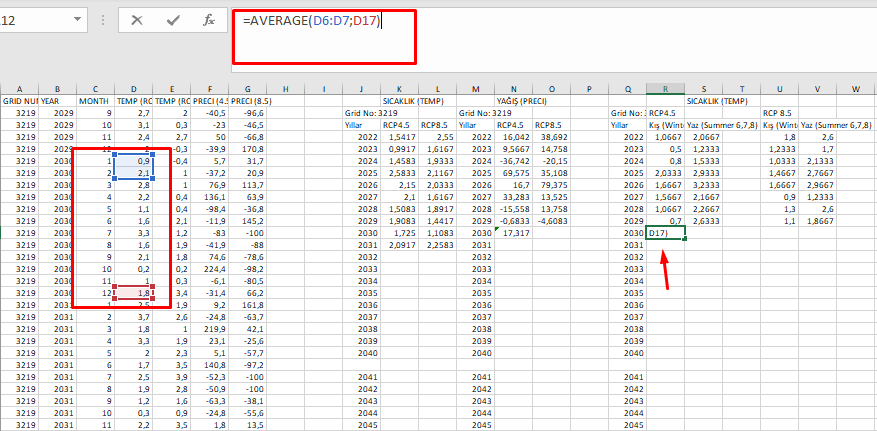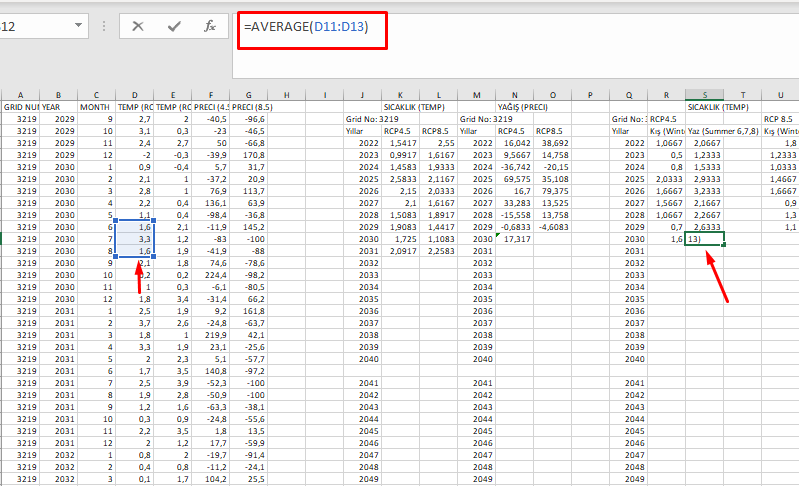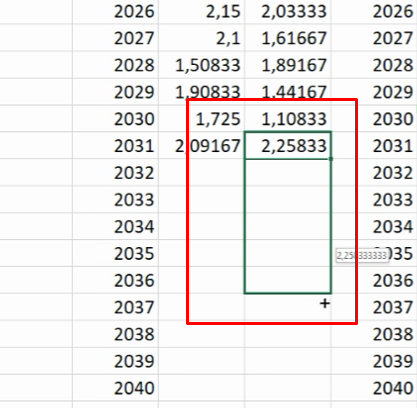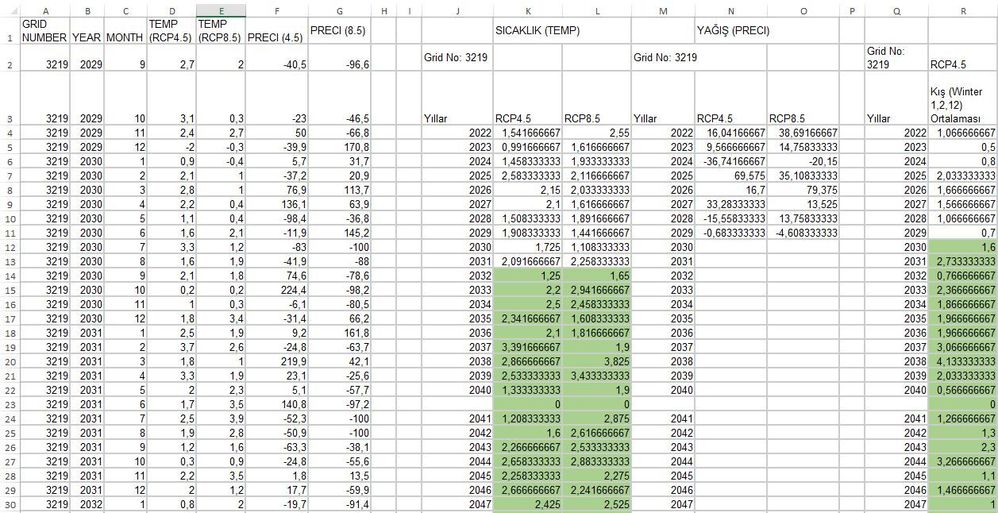- Home
- Microsoft 365
- Excel
- HELP/Getting The Data as we want
HELP/Getting The Data as we want
- Subscribe to RSS Feed
- Mark Discussion as New
- Mark Discussion as Read
- Pin this Discussion for Current User
- Bookmark
- Subscribe
- Printer Friendly Page
- Mark as New
- Bookmark
- Subscribe
- Mute
- Subscribe to RSS Feed
- Permalink
- Report Inappropriate Content
Jun 30 2022 06:26 AM
Hi there, I have annual temperature and precipitation changes for different grid points and I want to calculate the data of some months specifically. It is done manually, but it takes a long time because it is 70 years old data. For example, for the winter month average (photo below), I want to output the average of the data of the 1,2 and 12 months. Is there a method where I can automatically get this data when I pull down the months of the years going down? thank you.
- Labels:
-
Excel
-
Formulas and Functions
-
Office 365
- Mark as New
- Bookmark
- Subscribe
- Mute
- Subscribe to RSS Feed
- Permalink
- Report Inappropriate Content
Jun 30 2022 06:54 AM
If you have the most current version of Excel, the FILTER function--in conjunction with AVERAGE--should be able to achieve what you want. Is it possible for you to post a link to your actual spreadsheet (easily accomplished if it's in OneDrive or GoogleDrive).
If you would like to research FILTER and its abilities, here's a link: https://www.youtube.com/watch?v=9I9DtFOVPIg
- Mark as New
- Bookmark
- Subscribe
- Mute
- Subscribe to RSS Feed
- Permalink
- Report Inappropriate Content
Jul 01 2022 12:29 AM
Thank you for your response,
what i need to do is:
I must calculate every years average values for 4 parts.
first is general yearly average value for temp4.5&8.5 and preci4.5&8.5:
The others are winter and summer average calculations, what do i mean is for winter:
and for summer:
All i wanna do is i want to do this not manually, with just dragging down automatically like this:
waiting for your reply, sir.
- Mark as New
- Bookmark
- Subscribe
- Mute
- Subscribe to RSS Feed
- Permalink
- Report Inappropriate Content
Jul 01 2022 03:25 AM
SolutionAn alternative could be SUMPRODUCT like in the attached file. I've entered a few formulas and highlighted the cells with formulas with green color. You can enter the other formulas accordingly.
- Mark as New
- Bookmark
- Subscribe
- Mute
- Subscribe to RSS Feed
- Permalink
- Report Inappropriate Content
Accepted Solutions
- Mark as New
- Bookmark
- Subscribe
- Mute
- Subscribe to RSS Feed
- Permalink
- Report Inappropriate Content
Jul 01 2022 03:25 AM
SolutionAn alternative could be SUMPRODUCT like in the attached file. I've entered a few formulas and highlighted the cells with formulas with green color. You can enter the other formulas accordingly.