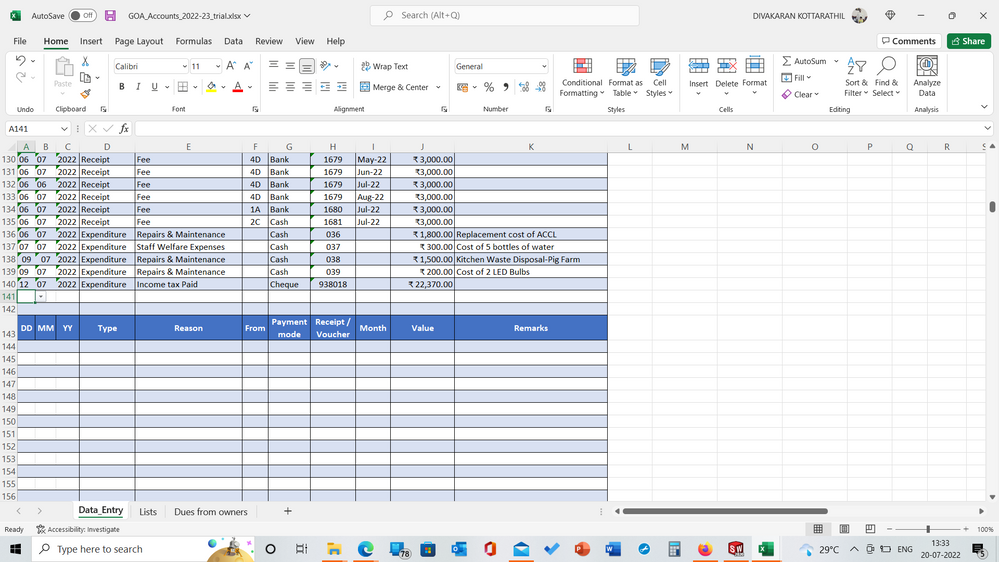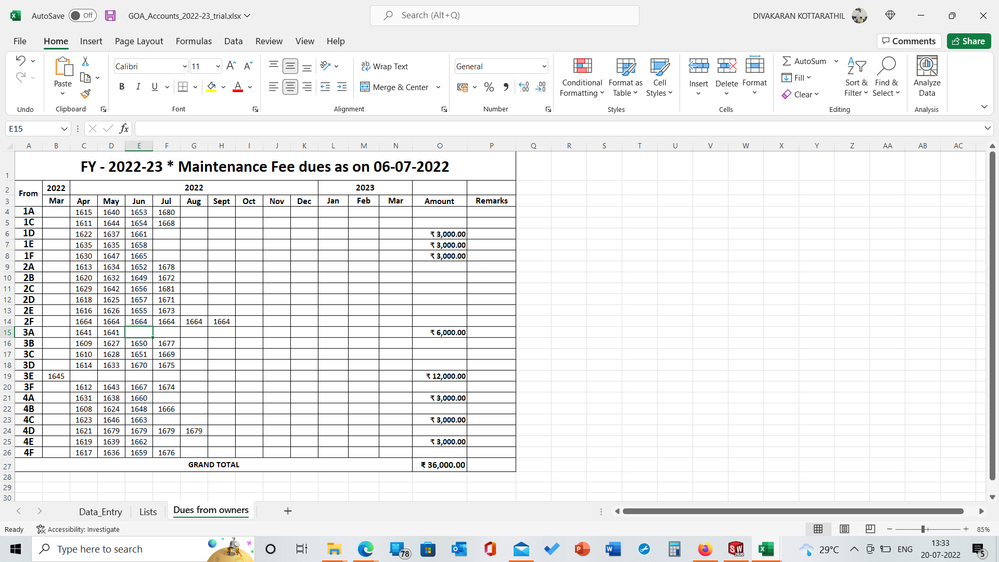- Subscribe to RSS Feed
- Mark Discussion as New
- Mark Discussion as Read
- Pin this Discussion for Current User
- Bookmark
- Subscribe
- Printer Friendly Page
- Mark as New
- Bookmark
- Subscribe
- Mute
- Subscribe to RSS Feed
- Permalink
- Report Inappropriate Content
Jul 20 2022 01:17 AM
need help to make a report sheet from data entry sheet. please see the attached screen shots. the numbers in cell of data entry are manually added. i want the same numbers automatically updated in "due from owners" sheet
- Labels:
-
Formulas and Functions
- Mark as New
- Bookmark
- Subscribe
- Mute
- Subscribe to RSS Feed
- Permalink
- Report Inappropriate Content
Jul 20 2022 01:40 AM
- Mark as New
- Bookmark
- Subscribe
- Mute
- Subscribe to RSS Feed
- Permalink
- Report Inappropriate Content
Jul 20 2022 01:49 AM
@Harun24HRGOA_Accounts_2022-23_trial.xlsx
THIS FORMULA '=TRANSPOSE('DATA ENTRY'!H141,IFS('DATA ENTRY'!H141=APRIL-22,'DATA ENTRY'!I141=3E) IS NOT WORKING
FOR YOUR PERUSAL PLEASE
- Mark as New
- Bookmark
- Subscribe
- Mute
- Subscribe to RSS Feed
- Permalink
- Report Inappropriate Content
Jul 20 2022 01:51 AM
- Mark as New
- Bookmark
- Subscribe
- Mute
- Subscribe to RSS Feed
- Permalink
- Report Inappropriate Content
Jul 20 2022 04:26 AM
Solution@KOTTARATHIL In S4 on the Dues sheet, use this:
=FILTER(Data_Entry!$H:$H,(Data_Entry!$F:$F=$R4)*(Data_Entry!$I:$I=S$3),"-")But you also need to use text headings on row 4 that exactly match the ones used in column I of the Data sheet. Lastly, one entry for 3E is in March 2022. The list item in the dropdown is a real date. change that to a text as well "Mar-22".
Made these changes in the attached file.
- Mark as New
- Bookmark
- Subscribe
- Mute
- Subscribe to RSS Feed
- Permalink
- Report Inappropriate Content
Accepted Solutions
- Mark as New
- Bookmark
- Subscribe
- Mute
- Subscribe to RSS Feed
- Permalink
- Report Inappropriate Content
Jul 20 2022 04:26 AM
Solution@KOTTARATHIL In S4 on the Dues sheet, use this:
=FILTER(Data_Entry!$H:$H,(Data_Entry!$F:$F=$R4)*(Data_Entry!$I:$I=S$3),"-")But you also need to use text headings on row 4 that exactly match the ones used in column I of the Data sheet. Lastly, one entry for 3E is in March 2022. The list item in the dropdown is a real date. change that to a text as well "Mar-22".
Made these changes in the attached file.