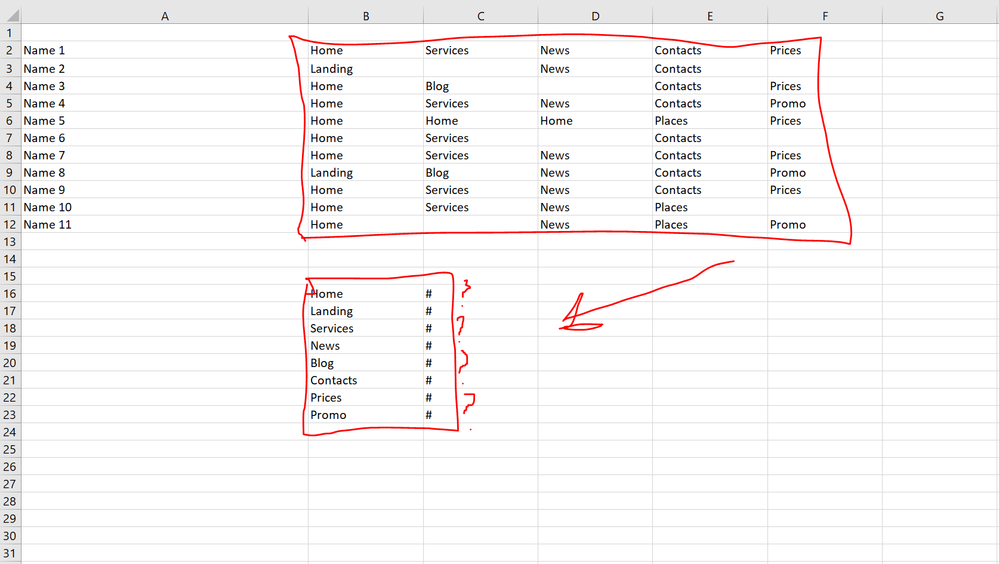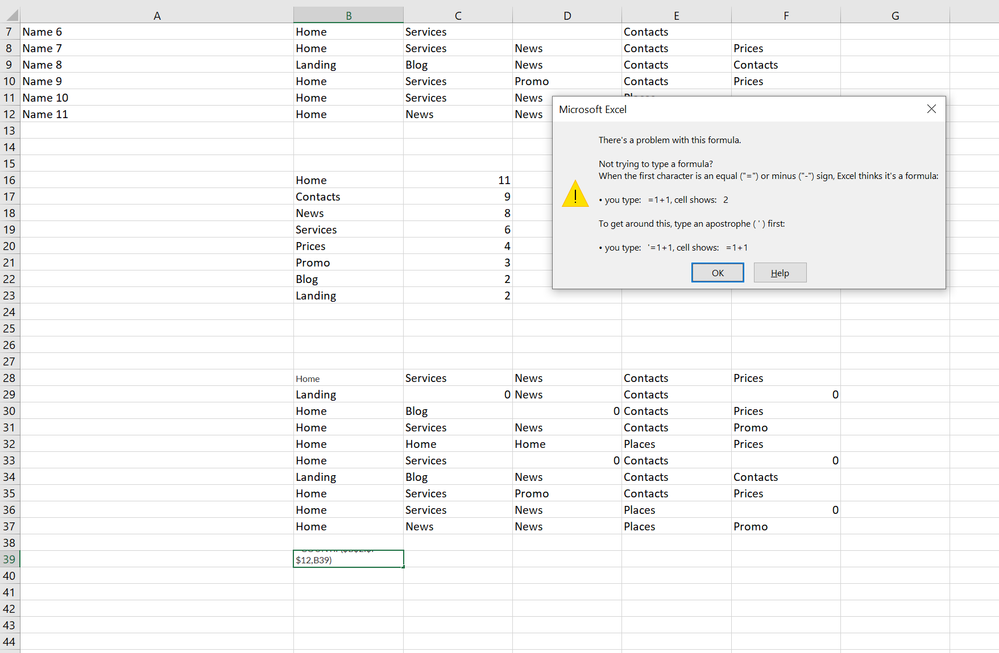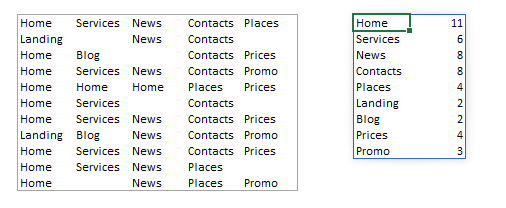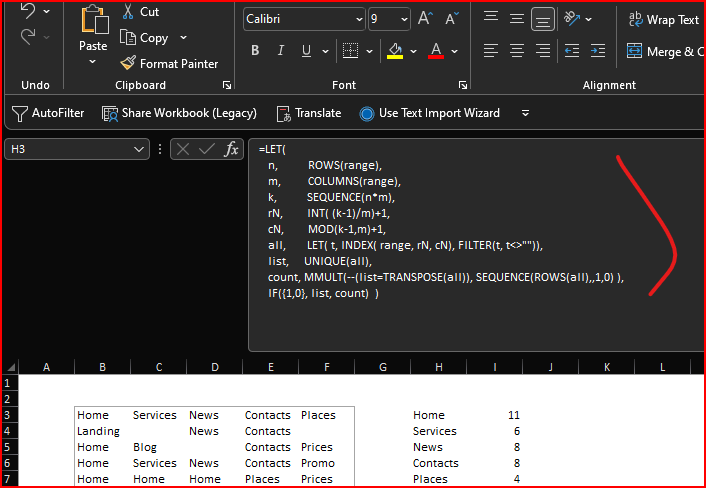- Home
- Microsoft 365
- Excel
- Help for formula for extracting different words and sorting them among spreadsheet
Help for formula for extracting different words and sorting them among spreadsheet
- Subscribe to RSS Feed
- Mark Discussion as New
- Mark Discussion as Read
- Pin this Discussion for Current User
- Bookmark
- Subscribe
- Printer Friendly Page
- Mark as New
- Bookmark
- Subscribe
- Mute
- Subscribe to RSS Feed
- Permalink
- Report Inappropriate Content
Jan 19 2022 08:07 AM
Hello all,
I need a specific formula. I've search a lot on internet, found way more complicated requests but not this one.
I will be typing different words in different cells and columns. Something like this:
B2: Home
C4: Contacts
C3 Home
H5: Prices
There will be hundreds of words, most of them will the same. Also some cells might be empty.
I need a formula that will tell me all the words I've used, how many times I used them and sort them by how many times I've used them.
It will be great If the formula can do this among a whole excel document - between different spreadsheets. But even for one spreadsheet will be OK.
Thanks in advance.
- Mark as New
- Bookmark
- Subscribe
- Mute
- Subscribe to RSS Feed
- Permalink
- Report Inappropriate Content
Jan 19 2022 08:22 AM
It depends on which Excel version/platform you are. And in any case it's better to define the range in which to search, otherwise you could wait recalculation forever.
- Mark as New
- Bookmark
- Subscribe
- Mute
- Subscribe to RSS Feed
- Permalink
- Report Inappropriate Content
Jan 20 2022 12:57 AM
I am using
Microsoft® Excel® for Microsoft 365 MSO (Version 2112 Build 1) 64-bit
It is not a problem to define 15-20 words that I will use. After filling all the data I will know that I've used this, this and this word and I will be able to pre-define them in the final formula.
Attached is a photo of what I want to achieve
- Mark as New
- Bookmark
- Subscribe
- Mute
- Subscribe to RSS Feed
- Permalink
- Report Inappropriate Content
Jan 20 2022 01:51 AM
COUNTIF($B$2:$F$12,B28)
If you didn't define names, then I would use a dynamic list to display the unique names and then apply the above formulas to show the count of reoccurrence:
UNIQUE($B$2:$F$12) # to generate a unique list
COUNTIF($B$2:$F$12,B28) # to display the count
- Mark as New
- Bookmark
- Subscribe
- Mute
- Subscribe to RSS Feed
- Permalink
- Report Inappropriate Content
Jan 20 2022 02:13 AM
@NowshadAhmedThanks. I've tried it but it gave an error. I am attaching a preview. I wanted to attach the demo file, but there isn't option to do so here.
- Mark as New
- Bookmark
- Subscribe
- Mute
- Subscribe to RSS Feed
- Permalink
- Report Inappropriate Content
Jan 20 2022 02:24 AM
In your case it would be B17 instead of B28
COUNTIF($B$2:$F$12,B17) # Use this formula
- Mark as New
- Bookmark
- Subscribe
- Mute
- Subscribe to RSS Feed
- Permalink
- Report Inappropriate Content
Jan 20 2022 02:28 AM
- Mark as New
- Bookmark
- Subscribe
- Mute
- Subscribe to RSS Feed
- Permalink
- Report Inappropriate Content
Jan 20 2022 02:51 AM
If name the source as range
that could be
=LET(
n, ROWS(range),
m, COLUMNS(range),
k, SEQUENCE(n*m),
rN, INT( (k-1)/m)+1,
cN, MOD(k-1,m)+1,
all, LET( t, INDEX( range, rN, cN), FILTER(t, t<>"")),
list, UNIQUE(all),
count, MMULT(--(list=TRANSPOSE(all)), SEQUENCE(ROWS(all),,1,0) ),
IF({1,0}, list, count) )
- Mark as New
- Bookmark
- Subscribe
- Mute
- Subscribe to RSS Feed
- Permalink
- Report Inappropriate Content
Jan 20 2022 03:02 AM
- Mark as New
- Bookmark
- Subscribe
- Mute
- Subscribe to RSS Feed
- Permalink
- Report Inappropriate Content
Jan 20 2022 04:32 AM