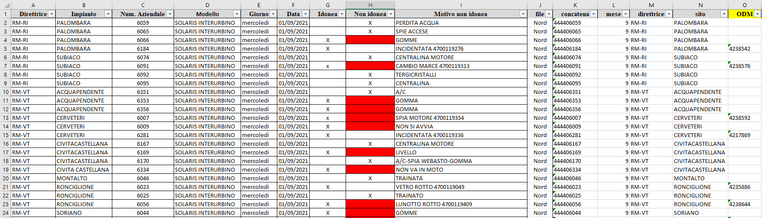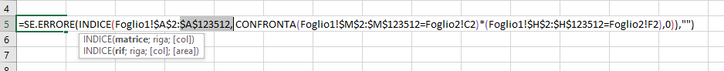- Home
- Microsoft 365
- Excel
- Help finding a formula in Excel
Help finding a formula in Excel
- Subscribe to RSS Feed
- Mark Discussion as New
- Mark Discussion as Read
- Pin this Discussion for Current User
- Bookmark
- Subscribe
- Printer Friendly Page
- Mark as New
- Bookmark
- Subscribe
- Mute
- Subscribe to RSS Feed
- Permalink
- Report Inappropriate Content
Feb 17 2022 02:24 PM
I'm looking for a formula that allows me to find a result if column C "Num. Aziendale" and column F "Data" of the first screenshot
correspond to column M "Vehicle number" and column H (Def. date) of the second screenshot
if they match, I need to display the data in column A "Claim" of the second screenshot. I tried to set the IF AND formula but I don't get the desired result.
thanks in advance for the help.
- Labels:
-
Excel
- Mark as New
- Bookmark
- Subscribe
- Mute
- Subscribe to RSS Feed
- Permalink
- Report Inappropriate Content
Feb 17 2022 02:41 PM
Let's say the sheet in the second screenshot is named Sheet 2.
In the cell in row 2 of the sheet in the first screenshot where you want the result:
=IFERROR(INDEX('Sheet 2'!$A$2:$A$1000, MATCH(1, ('Sheet 2'!$M$2:$M$1000=C2)*('Sheet 2'!$H$2:$H$1000=F2), 0)), "")
If you don't have Microsoft 365 or Office 2021, confirm the formula with Ctrl+Shift+Enter.
Then fill or copy down.
- Mark as New
- Bookmark
- Subscribe
- Mute
- Subscribe to RSS Feed
- Permalink
- Report Inappropriate Content
Feb 17 2022 02:53 PM
I tried to copy your formula (the names of the formulas are in Italian but they are those indicated by you), however the error appears on this part:
- Mark as New
- Bookmark
- Subscribe
- Mute
- Subscribe to RSS Feed
- Permalink
- Report Inappropriate Content
Feb 17 2022 02:55 PM
If you use comma as decimal separator (for example 3,14), you should use semicolon ; instead of comma , in the formula.
- Mark as New
- Bookmark
- Subscribe
- Mute
- Subscribe to RSS Feed
- Permalink
- Report Inappropriate Content
Feb 17 2022 03:10 PM
ok
; make the formula work but the result is always ""
I can't understand where I'm wrong :(
- Mark as New
- Bookmark
- Subscribe
- Mute
- Subscribe to RSS Feed
- Permalink
- Report Inappropriate Content
Feb 18 2022 12:30 AM
Could you attach a sample workbook with the formula, or make it available through for example OneDrive?
- Mark as New
- Bookmark
- Subscribe
- Mute
- Subscribe to RSS Feed
- Permalink
- Report Inappropriate Content
Feb 18 2022 01:15 AM
I am attaching an example of a file, once I find the right formula I will use it on the general one with the exact same layout.
in practice: if C & F of Sheet1 are present in F & L of Sheet2, in P of Sheet1 I must have A of Sheet2.
- Mark as New
- Bookmark
- Subscribe
- Mute
- Subscribe to RSS Feed
- Permalink
- Report Inappropriate Content
- Mark as New
- Bookmark
- Subscribe
- Mute
- Subscribe to RSS Feed
- Permalink
- Report Inappropriate Content
Feb 18 2022 04:34 AM
I was away from home, so I couldn't reply immediately.
You didn't include the formula in your workbook!
See column P on Foglio1.
- Mark as New
- Bookmark
- Subscribe
- Mute
- Subscribe to RSS Feed
- Permalink
- Report Inappropriate Content
Feb 18 2022 06:34 AM
you are right! unfortunately at the moment I don't have my laptop with me and I don't have access to the file. could you try to write the formula according to your knowledge and see what result you get?
- Mark as New
- Bookmark
- Subscribe
- Mute
- Subscribe to RSS Feed
- Permalink
- Report Inappropriate Content
Feb 18 2022 07:01 AM
SolutionIn English:
=IFERROR(INDEX(Foglio2!$A$2:$A$34890, MATCH(1, (Foglio2!$L$2:$L$34890=C2)*(Foglio2!$F$2:$F$34890=F2), 0)), "")
In Italian:
=SE.ERRORE(INDICE(Foglio2!$A$2:$A$34890; CONFRONTA(1; (Foglio2!$L$2:$L$34890=C2)*(Foglio2!$F$2:$F$34890=F2); 0)); "")
If you don't have Microsoft 365 or Office 2021, confirm the formula with Ctrl+Shift+Enter.
Accepted Solutions
- Mark as New
- Bookmark
- Subscribe
- Mute
- Subscribe to RSS Feed
- Permalink
- Report Inappropriate Content
Feb 18 2022 07:01 AM
SolutionIn English:
=IFERROR(INDEX(Foglio2!$A$2:$A$34890, MATCH(1, (Foglio2!$L$2:$L$34890=C2)*(Foglio2!$F$2:$F$34890=F2), 0)), "")
In Italian:
=SE.ERRORE(INDICE(Foglio2!$A$2:$A$34890; CONFRONTA(1; (Foglio2!$L$2:$L$34890=C2)*(Foglio2!$F$2:$F$34890=F2); 0)); "")
If you don't have Microsoft 365 or Office 2021, confirm the formula with Ctrl+Shift+Enter.