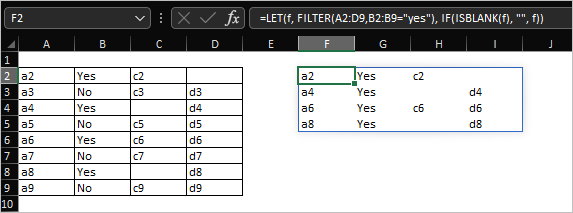- Home
- Microsoft 365
- Excel
- Help Auto-populating columns from master tab to other sheets?
Help Auto-populating columns from master tab to other sheets?
- Subscribe to RSS Feed
- Mark Discussion as New
- Mark Discussion as Read
- Pin this Discussion for Current User
- Bookmark
- Subscribe
- Printer Friendly Page
- Mark as New
- Bookmark
- Subscribe
- Mute
- Subscribe to RSS Feed
- Permalink
- Report Inappropriate Content
Oct 22 2021 08:57 AM
I need help having information on one sheet auto populate to other sheets. For example, the first sheet is sort of a "master" for participant information and on other sheets I only want certain columns to populate. Can someone assist me? Also, fyi, I am not the most tech savvy :( generally I just look at videos and follow them and that's been "easy enough" but I cannot seem to find what I am looking for.
I'm using Microsft Office 365 version 2109
- Labels:
-
Excel
- Mark as New
- Bookmark
- Subscribe
- Mute
- Subscribe to RSS Feed
- Permalink
- Report Inappropriate Content
Oct 22 2021 09:28 AM
You can apply filter formula in the other wortsheets to automatically update the data from your masterfile (Sheet 1 in my example).
=FILTER('Sheet 1'!C2:C333,('Sheet 1'!C2:C333<>""))
Above formula returns all data of column C and range C2:C333 of Sheet 1.
=FILTER('Sheet 1'!B2:C333,('Sheet 1'!B2:B333<>""))
Above formula returns all data of column B and C of range B2:C333 of Sheet 1.
- Mark as New
- Bookmark
- Subscribe
- Mute
- Subscribe to RSS Feed
- Permalink
- Report Inappropriate Content
Nov 03 2021 11:45 AM
@OliverScheurich Thank you so much. I am hoping to be able to only pull over some of the data from Sheet 1 to Sheet 2. I have a list of names in column A. I have a field of yes/no answers in column B. then I have additional data in columns C-F. I want to pull over Columns A-D only if there is a "yes" in Column B.
Also, If cells are blank in Column D, I want them to stay blank when I pull them over to Sheet 2. Currently, they are pulling over as zeros and making the sheet very cumbersome to look at.
Thanks for your continued help.
- Mark as New
- Bookmark
- Subscribe
- Mute
- Subscribe to RSS Feed
- Permalink
- Report Inappropriate Content
Nov 03 2021 12:14 PM
=FILTER(Sheet1!A2:D19,Sheet1!B2:B19="Yes")
This formula includes only rows with "Yes" in column B.
Unfortunately I don't know if there is a way to prevent the blank cells in column D from being pulled over as zeros.
- Mark as New
- Bookmark
- Subscribe
- Mute
- Subscribe to RSS Feed
- Permalink
- Report Inappropriate Content
Nov 03 2021 12:30 PM
- Mark as New
- Bookmark
- Subscribe
- Mute
- Subscribe to RSS Feed
- Permalink
- Report Inappropriate Content
Nov 03 2021 12:34 PM
Formulas in Excel do not return blank as a value, but you may return empty string instead:
with
=LET(f, FILTER(A2:D9,B2:B9="yes"), IF( ISBLANK(f), "", f) )