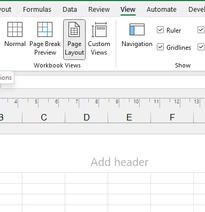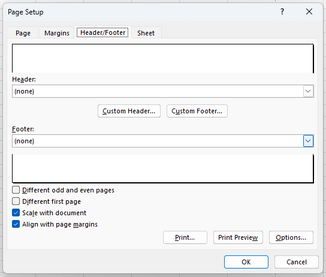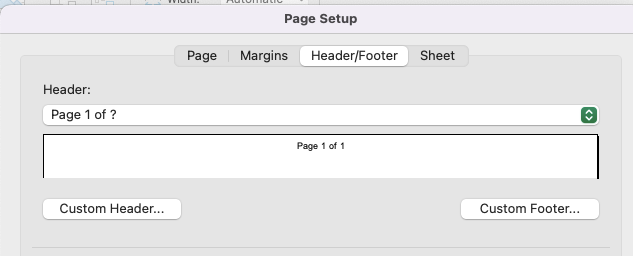- Subscribe to RSS Feed
- Mark Discussion as New
- Mark Discussion as Read
- Pin this Discussion for Current User
- Bookmark
- Subscribe
- Printer Friendly Page
- Mark as New
- Bookmark
- Subscribe
- Mute
- Subscribe to RSS Feed
- Permalink
- Report Inappropriate Content
Feb 16 2023 06:28 AM
What I want to do is have a page number on each page of my document. My google search says to go to INSERT>Headers/Footers. HOWEVER, under the tool bar under Insert, Header is not listed. Right click, Insert...no option for Headers. I used the very top of the screen under "Search" and when I enter header it automatically inserts a header. BUT I want to add a small header for Page 1, different header for page two, that says Page two...etc. This only allows me to have the same text in each header. Says On the right side at the top of the document, select Options...no options are available. I right click, left click, no options appear...
- Labels:
-
Excel
- Mark as New
- Bookmark
- Subscribe
- Mute
- Subscribe to RSS Feed
- Permalink
- Report Inappropriate Content
Feb 16 2023 06:47 AM
@buffalo123 Then try Page Layout on the View ribbon. Then you click where it says "Add header".
Otherwise, Select Print Titles on the Page Layout ribbon end then Header/Footer.
- Mark as New
- Bookmark
- Subscribe
- Mute
- Subscribe to RSS Feed
- Permalink
- Report Inappropriate Content
- Mark as New
- Bookmark
- Subscribe
- Mute
- Subscribe to RSS Feed
- Permalink
- Report Inappropriate Content
Feb 17 2023 08:29 AM
How about adding a page number so it doesn't say Page 1 in every header? I add a header at the right side of my document. Type in Page 1. I go to page two, and there it is, saying Page 1 in it. I must be brain dead!!! I cannot figure it out!!! Even if I go to page two, add a header at the right side of my document, type in "Page 2", then I go to page one,,,,and there it is saying Page 2!
- Mark as New
- Bookmark
- Subscribe
- Mute
- Subscribe to RSS Feed
- Permalink
- Report Inappropriate Content
Feb 17 2023 09:27 AM
@buffalo123 Not sure which option you are trying. But if it's via "Page Layout" this should work:
(picture taken on a Mac, but similar on PC)