Turn on suggestions
Auto-suggest helps you quickly narrow down your search results by suggesting possible matches as you type.
- Home
- Microsoft 365
- Excel
- He needed help to manipulate this company data and i did this
He needed help to manipulate this company data and i did this
Discussion Options
- Subscribe to RSS Feed
- Mark Discussion as New
- Mark Discussion as Read
- Pin this Discussion for Current User
- Bookmark
- Subscribe
- Printer Friendly Page
- Mark as New
- Bookmark
- Subscribe
- Mute
- Subscribe to RSS Feed
- Permalink
- Report Inappropriate Content
Dec 08 2021 02:12 PM
Message from my gmail
Just for others to see and learn how
His questions: I want to select the entire values in the status cell that contains red formatting and put it in a summary sheet
On my own, i did a lot of data checks > i had to clean the data with so much data inconsistency and then i used PQ to finish off the work so if he selects Red cell(<= 3 Month of Expiration green means as i have indicated below)
So he wanted to see if the company selects Red color to see all the warehouses location that has expired.
Do you think i approach it well? what would you have done differently? Reason i am sharing is for knowlegde sharing
| Yellow | <= 5 month of Expiration |
| Red color | <= 3 Month of Expiration |
| Green cell color | > 5 Month of Expiration |
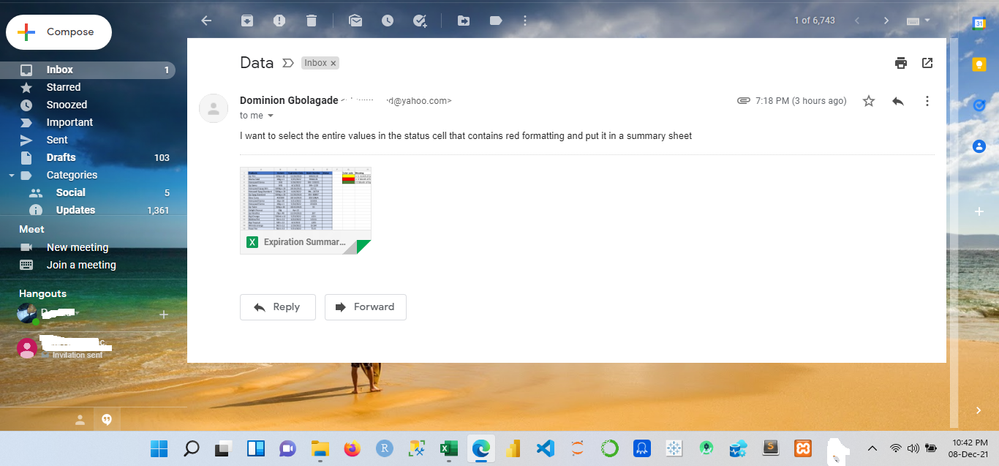
Labels:
- Labels:
-
Excel
0 Replies