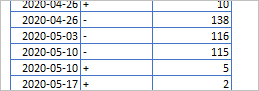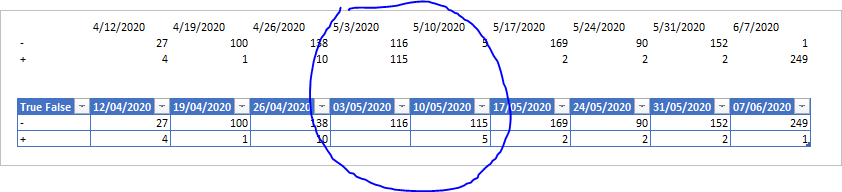- Home
- Microsoft 365
- Excel
- Having trouble transposing a table
Having trouble transposing a table
- Subscribe to RSS Feed
- Mark Discussion as New
- Mark Discussion as Read
- Pin this Discussion for Current User
- Bookmark
- Subscribe
- Printer Friendly Page
- Mark as New
- Bookmark
- Subscribe
- Mute
- Subscribe to RSS Feed
- Permalink
- Report Inappropriate Content
Nov 24 2020 11:35 AM
I am trying to do the following transpose, everything I have try so far failed. This is a sample the original table is a lot bigger. I need it in power query, thanks.
| Week | True False | Count | ||||||||||||
| 4/12/2020 | - | 27 | 4/12/2020 | 4/19/2020 | 4/26/2020 | 5/3/2020 | 5/10/2020 | 5/17/2020 | 5/24/2020 | 5/31/2020 | 6/7/2020 | |||
| 4/12/2020 | + | 4 | - | 27 | 100 | 138 | 116 | 5 | 169 | 90 | 152 | 1 | ||
| 4/19/2020 | + | 1 | + | 4 | 1 | 10 | 115 | 2 | 2 | 2 | 249 | |||
| 4/19/2020 | - | 100 | ||||||||||||
| 4/26/2020 | + | 10 | ||||||||||||
| 4/26/2020 | - | 138 | ||||||||||||
| 5/3/2020 | - | 116 | ||||||||||||
| 5/10/2020 | - | 115 | ||||||||||||
| 5/10/2020 | + | 5 | ||||||||||||
| 5/17/2020 | + | 2 | ||||||||||||
| 5/17/2020 | - | 169 | ||||||||||||
| 5/24/2020 | + | 2 | ||||||||||||
| 5/24/2020 | - | 90 | ||||||||||||
| 5/31/2020 | + | 2 | ||||||||||||
| 5/31/2020 | - | 152 | ||||||||||||
| 6/7/2020 | - | 249 | ||||||||||||
| 6/7/2020 | + | 1 |
- Mark as New
- Bookmark
- Subscribe
- Mute
- Subscribe to RSS Feed
- Permalink
- Report Inappropriate Content
Nov 24 2020 12:14 PM
SolutionIt's not clear what shall be the logic of how to group data if one value from the pair is missed. For example, here is only minus for the week from May 03
In the sample you group it with the value from next week, again not clear why
If ignore that the grouping could be done as
let
Source = Excel.CurrentWorkbook(){[Name="Table1"]}[Content],
#"Changed Type" = Table.TransformColumnTypes(
Source,
{
{"Week", type date},
{"True False", type text},
{"Count", Int64.Type}
}
),
ListOfWeeks =
List.Transform(
List.Distinct(#"Changed Type"[Week]),
each Text.From(_)
),
#"Grouped Rows" = Table.Group(
#"Changed Type",{"True False"},
{
{"Count",
each
Table.PromoteHeaders(
Table.Transpose(
Table.RemoveColumns(_,{"True False"})
), [PromoteAllScalars=true]
)
}
}
),
#"Expanded Count" = Table.ExpandTableColumn(
#"Grouped Rows",
"Count",
ListOfWeeks, ListOfWeeks
)
in
#"Expanded Count"
Accepted Solutions
- Mark as New
- Bookmark
- Subscribe
- Mute
- Subscribe to RSS Feed
- Permalink
- Report Inappropriate Content
Nov 24 2020 12:14 PM
SolutionIt's not clear what shall be the logic of how to group data if one value from the pair is missed. For example, here is only minus for the week from May 03
In the sample you group it with the value from next week, again not clear why
If ignore that the grouping could be done as
let
Source = Excel.CurrentWorkbook(){[Name="Table1"]}[Content],
#"Changed Type" = Table.TransformColumnTypes(
Source,
{
{"Week", type date},
{"True False", type text},
{"Count", Int64.Type}
}
),
ListOfWeeks =
List.Transform(
List.Distinct(#"Changed Type"[Week]),
each Text.From(_)
),
#"Grouped Rows" = Table.Group(
#"Changed Type",{"True False"},
{
{"Count",
each
Table.PromoteHeaders(
Table.Transpose(
Table.RemoveColumns(_,{"True False"})
), [PromoteAllScalars=true]
)
}
}
),
#"Expanded Count" = Table.ExpandTableColumn(
#"Grouped Rows",
"Count",
ListOfWeeks, ListOfWeeks
)
in
#"Expanded Count"