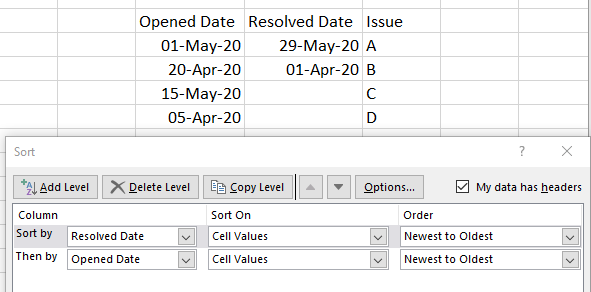- Home
- Microsoft 365
- Excel
- Having a row automatically move once it has been resolved
Having a row automatically move once it has been resolved
- Subscribe to RSS Feed
- Mark Discussion as New
- Mark Discussion as Read
- Pin this Discussion for Current User
- Bookmark
- Subscribe
- Printer Friendly Page
- Mark as New
- Bookmark
- Subscribe
- Mute
- Subscribe to RSS Feed
- Permalink
- Report Inappropriate Content
May 30 2020 02:42 PM
Hello,
I am not sure how to fully explain what I need but I am working on a sheet where we are resolving some lost items.
Is there any way that I can move the resolved ones to the top of the sheet and leave all the pending ones open on the bottom?
Hopefully the image can help.
Thank you!
- Mark as New
- Bookmark
- Subscribe
- Mute
- Subscribe to RSS Feed
- Permalink
- Report Inappropriate Content
May 30 2020 02:47 PM - edited May 30 2020 02:49 PM
Hello @mvargas
You could sort the data by the column where you mark resolved items. You can turn on AutoFilter or you can turn the whole data into an Excel Table. Then you get arrows in the header column that you can click on to sort the data.
- Mark as New
- Bookmark
- Subscribe
- Mute
- Subscribe to RSS Feed
- Permalink
- Report Inappropriate Content
May 30 2020 05:24 PM
@mvargas To expand on previous reply by a fellow, you could set a Custom Sort on the whole dataset with:
1st level - Sort by "Resolved Day" - Sort on: Cell Value - Order: Newest to Oldest
Then click on "Add level":
2nd level - Sort by "Opened Day" - Sort on: Cell Value - Order: Newest to Oldest