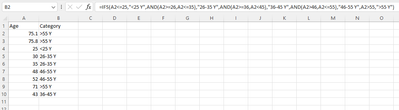Turn on suggestions
Auto-suggest helps you quickly narrow down your search results by suggesting possible matches as you type.
Discussion Options
- Subscribe to RSS Feed
- Mark Discussion as New
- Mark Discussion as Read
- Pin this Discussion for Current User
- Bookmark
- Subscribe
- Printer Friendly Page
- Mark as New
- Bookmark
- Subscribe
- Mute
- Subscribe to RSS Feed
- Permalink
- Report Inappropriate Content
Nov 24 2022 07:24 PM
Hi,
I have a list customers who are in different age groups. The age groups are <25, 26-35, 36-45, 46-55 and >55
If the customer falls into the age group a Y appears, if not the cell is blank. What I would like to do is to create a new column called age category and based on which group they fall into excel will populate that result in that column rather than having Y or blank appear in one of the 5 columns.
Labels:
- Labels:
-
Formulas and Functions
2 Replies
best response confirmed by
andyk1010 (Copper Contributor)
- Mark as New
- Bookmark
- Subscribe
- Mute
- Subscribe to RSS Feed
- Permalink
- Report Inappropriate Content
Nov 24 2022 07:52 PM
Solution@andyk1010 Use IFS() function
=IFS(A2<=25,"<25 Y",AND(A2>=26,A2<=35),"26-35 Y",AND(A2>=36,A2<45),"36-45 Y",AND(A2>46,A2<=55),"46-55 Y",A2>55,">55 Y")
- Mark as New
- Bookmark
- Subscribe
- Mute
- Subscribe to RSS Feed
- Permalink
- Report Inappropriate Content
1 best response
Accepted Solutions
best response confirmed by
andyk1010 (Copper Contributor)
- Mark as New
- Bookmark
- Subscribe
- Mute
- Subscribe to RSS Feed
- Permalink
- Report Inappropriate Content
Nov 24 2022 07:52 PM
Solution@andyk1010 Use IFS() function
=IFS(A2<=25,"<25 Y",AND(A2>=26,A2<=35),"26-35 Y",AND(A2>=36,A2<45),"36-45 Y",AND(A2>46,A2<=55),"46-55 Y",A2>55,">55 Y")