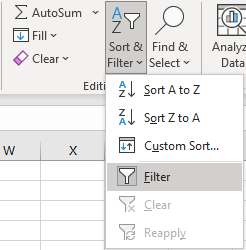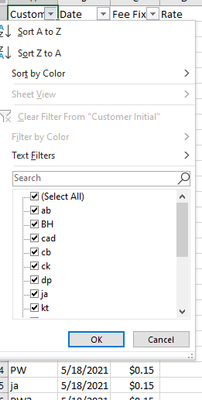- Home
- Microsoft 365
- Excel
- Grouping rows of Excel data together
Grouping rows of Excel data together
- Subscribe to RSS Feed
- Mark Discussion as New
- Mark Discussion as Read
- Pin this Discussion for Current User
- Bookmark
- Subscribe
- Printer Friendly Page
- Mark as New
- Bookmark
- Subscribe
- Mute
- Subscribe to RSS Feed
- Permalink
- Report Inappropriate Content
Jun 13 2021 03:03 PM
I want to group rows of client data. See attachment. For ex., I saw kt (2nd customer) 4x in May--on 5/26, 19, 12, and 5. I would like to list kt's data _consecutively_ in adjacent rows. This will facilitate future book-keeping in QuickBooks.
Another client's data is dp, who was also seen 4x in May--on 5/25, 18, 12, and 4. Same request.
Thank you in advance!
- Labels:
-
Excel
- Mark as New
- Bookmark
- Subscribe
- Mute
- Subscribe to RSS Feed
- Permalink
- Report Inappropriate Content
Jun 13 2021 07:02 PM
This would best be done through a filter. On the top ribbon, under the home tab, there is a sort and filter option. If you select the top cell of your data and hit filter, you'll create a filter for any data underneath.
From there, you can sort A->Z, which will group all your names together.