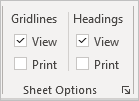- Subscribe to RSS Feed
- Mark Discussion as New
- Mark Discussion as Read
- Pin this Discussion for Current User
- Bookmark
- Subscribe
- Printer Friendly Page
- Mark as New
- Bookmark
- Subscribe
- Mute
- Subscribe to RSS Feed
- Permalink
- Report Inappropriate Content
Feb 04 2021 09:03 AM
I have several worksheets in an excel workbook.
I have checked the box under gridlines to view them, but not the box to print them.
However, it still prints the gridlines on my reports.
I have to check the box to view, then go back through every worksheet in that workbook and uncheck view when I am ready to print.
I don't know how to fix this.
Can anyone help.
Ann Craven
- Labels:
-
Excel
- Mark as New
- Bookmark
- Subscribe
- Mute
- Subscribe to RSS Feed
- Permalink
- Report Inappropriate Content
Feb 04 2021 10:19 AM
With your permission, if I can recommend you, add a MS Excel file (without sensitive data) to your project.
Explain your plans in relation to this file. So you can get a solution that is tailored to your needs much faster.
At the same time, it is much easier for someone who wants to help to understand the subject.
A win-win situation for everyone.
Please no Picture, even if it is said that a picture can say a thousand words, it is certainly not in the case of Excel, on the contrary in some cases.
Thank you for your understanding and patience
Nikolino
I know I don't know anything (Socrates)
- Mark as New
- Bookmark
- Subscribe
- Mute
- Subscribe to RSS Feed
- Permalink
- Report Inappropriate Content
Feb 04 2021 12:07 PM
I guess you mean these settings
With them are gridlines printed for any sheet or for some specific one and on which version of Excel you are?