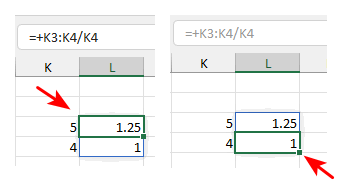- Subscribe to RSS Feed
- Mark Discussion as New
- Mark Discussion as Read
- Pin this Discussion for Current User
- Bookmark
- Subscribe
- Printer Friendly Page
- Mark as New
- Bookmark
- Subscribe
- Mute
- Subscribe to RSS Feed
- Permalink
- Report Inappropriate Content
Dec 14 2021 09:58 AM
I have a formula in a cell: =+K3:K4/K4 The formula is grey and every time I hit delete, it comes back. I can overwrite it but not delete it. However this happened is purely accidental. I cannot find any help subjects on this. The cell is unlocked. I don't know what else to do.
- Labels:
-
Excel
- Mark as New
- Bookmark
- Subscribe
- Mute
- Subscribe to RSS Feed
- Permalink
- Report Inappropriate Content
Dec 14 2021 09:59 AM
- Mark as New
- Bookmark
- Subscribe
- Mute
- Subscribe to RSS Feed
- Permalink
- Report Inappropriate Content
- Mark as New
- Bookmark
- Subscribe
- Mute
- Subscribe to RSS Feed
- Permalink
- Report Inappropriate Content
Dec 14 2021 10:03 AM
- Mark as New
- Bookmark
- Subscribe
- Mute
- Subscribe to RSS Feed
- Permalink
- Report Inappropriate Content
Dec 14 2021 10:17 AM
If you have Office 2021 or Microsoft 365, the formula =+K3:K4/K4 will spill to two cells in a column.
You can only edit/delete this formula in the top cell. The formula will be grayed out if you select the bottom cell.
- Mark as New
- Bookmark
- Subscribe
- Mute
- Subscribe to RSS Feed
- Permalink
- Report Inappropriate Content
Sep 01 2022 02:36 AM
Just had this exact problem and came here to find a solution. But to no avail.
BUT then I noticed that one of the lines that my formula spilled in to was hidden. This made the formula greyed out. Once I unhid the line the formula became white and I was able to edit it. Why this is so I do not know. A feature or a bug?
- Mark as New
- Bookmark
- Subscribe
- Mute
- Subscribe to RSS Feed
- Permalink
- Report Inappropriate Content
Dec 02 2022 08:44 AM - edited Dec 02 2022 08:45 AM
re-think your formula. I don't know why this "auto" function happens but I meant to to this:
=sum(a1:a3)*5
but instead typed this, which created the "greyed out" formula array(?):
=a1:a3*5
hope that helps
- Mark as New
- Bookmark
- Subscribe
- Mute
- Subscribe to RSS Feed
- Permalink
- Report Inappropriate Content
Jan 20 2023 07:59 AM - edited Jan 20 2023 08:02 AM
Hi, There, @Stumped650,
Hopefully not too little too late, but I just recently had this issue and found this thread. I have a simple concatenate formula that borrows values from other sheets in the same workbook.
="Submissions= "&Tracker!Q1&", ORT tasks= "&'ORT Tasks'!Q1:Q2
Now, the cells referenced in both sheets are merged with the cells below them, but for some reason, the reference to ORT Tasks!!Q1 also included merged cell Q2 which created the issue of the greyed out indelible formula just below the cell with my formula.
After tinkering with it , I fixed it by simply erasing the cell callout to "Q2." Not sure exactly what was happening, but once I erased Q2, the problem went away.
Hope this helps.
Cheers,
Jon
- Mark as New
- Bookmark
- Subscribe
- Mute
- Subscribe to RSS Feed
- Permalink
- Report Inappropriate Content
Mar 08 2023 10:33 AM - edited Mar 08 2023 10:35 AM
@Jon_Steele Its because the Formulae is referencing from merged columns. In my case, the formulae under column D was spilling over to Cell under E and was showing that greyed formulae that i could not delete and i could not get rid of it. After examining the formulae under D, it was Showing 'WPMG001 - WPA - PPM Only'!H9:I9 when I deleted the portion of the formulae of ":I9" it corrected the issue.
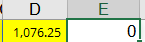
Hope this helps
- Mark as New
- Bookmark
- Subscribe
- Mute
- Subscribe to RSS Feed
- Permalink
- Report Inappropriate Content
Jan 08 2024 10:41 PM