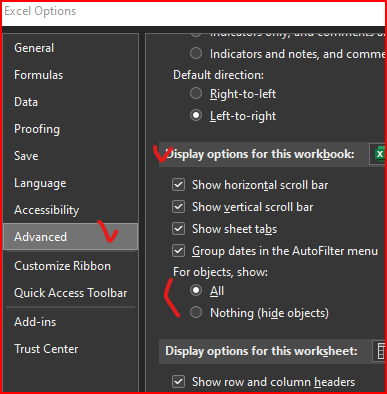- Subscribe to RSS Feed
- Mark Discussion as New
- Mark Discussion as Read
- Pin this Discussion for Current User
- Bookmark
- Subscribe
- Printer Friendly Page
- Mark as New
- Bookmark
- Subscribe
- Mute
- Subscribe to RSS Feed
- Permalink
- Report Inappropriate Content
Feb 16 2022 01:08 PM
Hello all,
My excel book has somehow blocked all the graphics in it. That means I can´t see the graphics that were there before, neither can I insert new graphics.
After searching on Google and looking into the security settings of the book I couldn´t manage to find a solution to the problem. I´d very much appreciate it if one of you knew how to fix it.
The book is shared on the sharepoint of my company, so everyone has access to it, but I am the only one to work on it. I am attatching an screenshot of how it looks on the book when I try to insert graphics (sorry about the spanish, but I think it´s pretty clear where I am trying to insert the graphs)
Thank you very much in advance for your help!
Have a grat day,
Martín :)
- Labels:
-
Excel
- Mark as New
- Bookmark
- Subscribe
- Mute
- Subscribe to RSS Feed
- Permalink
- Report Inappropriate Content
Feb 17 2022 12:33 AM
- Mark as New
- Bookmark
- Subscribe
- Mute
- Subscribe to RSS Feed
- Permalink
- Report Inappropriate Content
Feb 17 2022 07:08 AM
@Sergei Baklan This solves the problem. Thank you very very much! Hope it wasn´t a silly question and it can help other people in the future.
Have a nice day!
- Mark as New
- Bookmark
- Subscribe
- Mute
- Subscribe to RSS Feed
- Permalink
- Report Inappropriate Content