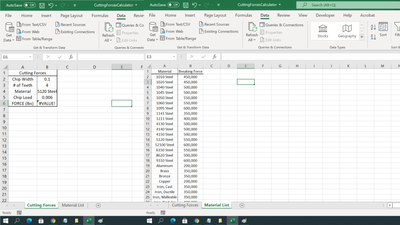- Home
- Microsoft 365
- Excel
- Re: Give a number value to text in a drop down list.
Give a number value to text in a drop down list.
- Subscribe to RSS Feed
- Mark Discussion as New
- Mark Discussion as Read
- Pin this Discussion for Current User
- Bookmark
- Subscribe
- Printer Friendly Page
- Mark as New
- Bookmark
- Subscribe
- Mute
- Subscribe to RSS Feed
- Permalink
- Report Inappropriate Content
Mar 23 2022 09:56 AM - edited Mar 23 2022 10:06 AM
I'm trying to create a cutting forces calculator, I want to be able to select what material is being used from a drop down list. The problem is the formula needs it to be a number value. On my second sheet, I have the list of materials to select from and the associated numbers in the adjacent column. I can't find any helpful information on how to give the text a number value. My cell with the drop down list is in the first sheet.
- Mark as New
- Bookmark
- Subscribe
- Mute
- Subscribe to RSS Feed
- Permalink
- Report Inappropriate Content
Mar 23 2022 10:08 AM
Solution- Mark as New
- Bookmark
- Subscribe
- Mute
- Subscribe to RSS Feed
- Permalink
- Report Inappropriate Content
Mar 23 2022 10:28 AM
Accepted Solutions
- Mark as New
- Bookmark
- Subscribe
- Mute
- Subscribe to RSS Feed
- Permalink
- Report Inappropriate Content
Mar 23 2022 10:08 AM
SolutionYou can use the VLOOKUP function for this:
=VLOOKUP(B4, 'Material List!A:B, 2, FALSE)