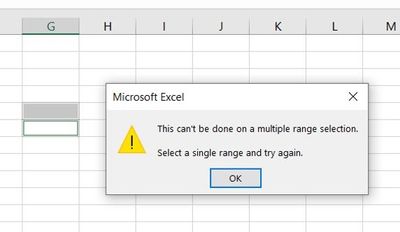- Home
- Microsoft 365
- Excel
- Getting error with right click after selecting multiple cells with Ctrl
Getting error with right click after selecting multiple cells with Ctrl
- Subscribe to RSS Feed
- Mark Discussion as New
- Mark Discussion as Read
- Pin this Discussion for Current User
- Bookmark
- Subscribe
- Printer Friendly Page
- Mark as New
- Bookmark
- Subscribe
- Mute
- Subscribe to RSS Feed
- Permalink
- Report Inappropriate Content
Sep 27 2021 05:48 PM
Getting error with right click after selecting multiple cells with Ctrl
- Labels:
-
Excel
- Mark as New
- Bookmark
- Subscribe
- Mute
- Subscribe to RSS Feed
- Permalink
- Report Inappropriate Content
Sep 27 2021 11:58 PM
Could you please explain your problem in more detail?
Does this problem occur with all excel files?
Is this problem with all cells?
Remember a mouse problem in a same case. Doesn't mean that your problem is like that, but trying another mouse would invalidate this thought.
Please carry out updates beforehand
Knowing the Excel version and operating system would be an advantage.
Thank you for your understanding and patience
NikolinoDE
I know I don't know anything (Socrates)
- Mark as New
- Bookmark
- Subscribe
- Mute
- Subscribe to RSS Feed
- Permalink
- Report Inappropriate Content
Sep 28 2021 08:57 AM
Do you mean right click doesn't work at all or you click on something concrete from right click menu?
- Mark as New
- Bookmark
- Subscribe
- Mute
- Subscribe to RSS Feed
- Permalink
- Report Inappropriate Content
Sep 29 2021 07:41 AM
Hello, Same problem here since 28/09/21. The actual problem is when you select two or more cells with CTRL and then right click, you get inmediately the message "this can't be done on a multiple range selection..." .
Not even try anything, just right clicking.
The problem is with the context menu, because if I select multiple cells with Ctrl and the go to start I can do the usual things like format, cell color, etc
Thanks
- Mark as New
- Bookmark
- Subscribe
- Mute
- Subscribe to RSS Feed
- Permalink
- Report Inappropriate Content
- Mark as New
- Bookmark
- Subscribe
- Mute
- Subscribe to RSS Feed
- Permalink
- Report Inappropriate Content
Sep 29 2021 02:06 PM
I am having the same problem with a worksheet that I have used CTRL + multiple cell selection.
as soon as I right click to bring up selection window ( I'm trying to clear contents ) I receive the same error message. I click okay on the error message and it comes up again... so I click okay one more time and then I am finally able to bring up the selection window and select clear contents. This is a new problem I've encountered this week. I'm unsure if this is due to a Microsoft update or my company computer update ?
- Mark as New
- Bookmark
- Subscribe
- Mute
- Subscribe to RSS Feed
- Permalink
- Report Inappropriate Content
Sep 29 2021 04:56 PM
Thanks for the link but it's not the same problem. That link is for the well known case of selecting nonadjacent cells.
This problem is new and it's different and occurs when selecting even adjacent cells but with CTLR and the problem is the context menu because Excel blocks the context menu BEFORE you choose any option. Me and next post have explained it in detail.
Thank you.
- Mark as New
- Bookmark
- Subscribe
- Mute
- Subscribe to RSS Feed
- Permalink
- Report Inappropriate Content
Sep 29 2021 11:34 PM
You can try the following.
Open Excel workbook and press Alt + F11
Press Ctrl + G and type Application.CommandBars ("Cell"), Reset and then Enter.
Press Alt + Q to log out of Workbook.
Then see if you can insert comments with the right mouse button.
Thank you for your patience and time.
Nikolino
I know I don't know anything (Socrates)