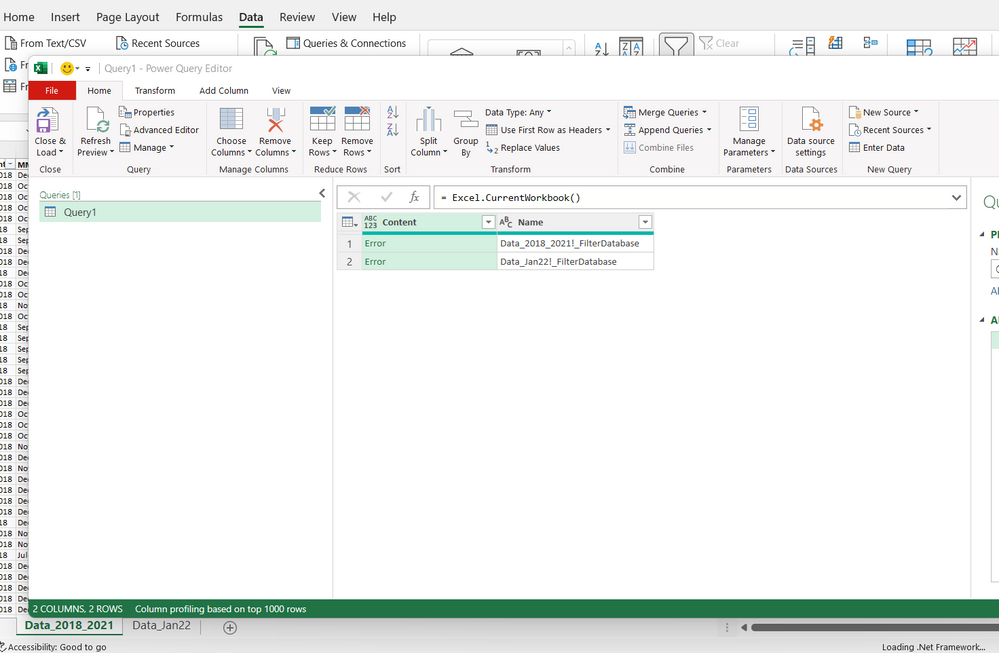- Home
- Microsoft 365
- Excel
- GetData: Consolidate Excel Sheets using Power Query - Getting Error
GetData: Consolidate Excel Sheets using Power Query - Getting Error
- Subscribe to RSS Feed
- Mark Discussion as New
- Mark Discussion as Read
- Pin this Discussion for Current User
- Bookmark
- Subscribe
- Printer Friendly Page
- Mark as New
- Bookmark
- Subscribe
- Mute
- Subscribe to RSS Feed
- Permalink
- Report Inappropriate Content
Feb 15 2022 10:26 PM
Hi,
I was combining worksheets in one excel file using GetData>From other Sources>Blank Query. I entered into the formula bar "=Excel.CurrentWorkbook()" to pull all the worksheets in the workbook so they can be combined as one data source for creating pivot tables. Instead of showing "table" in the content column, it showed "error". I'm not sure what's causing it as my two worksheets have the same headings and number of columns. I don't know how to fix this. Am I missing a step or doing something wrong?
- Labels:
-
BI & Data Analysis
- Mark as New
- Bookmark
- Subscribe
- Mute
- Subscribe to RSS Feed
- Permalink
- Report Inappropriate Content
Feb 15 2022 11:16 PM
_FilterDatabase is the internal name which Excel gives to filtered range. Power Query doesn't work with such names. You need to name explicitly your ranges. As variant you may name entire columns, e.g. range1 as Sheet1!$A:$F and filter null when combine.
- Mark as New
- Bookmark
- Subscribe
- Mute
- Subscribe to RSS Feed
- Permalink
- Report Inappropriate Content
Feb 16 2022 01:18 AM - edited Feb 16 2022 01:32 AM
I got it. Thank you.