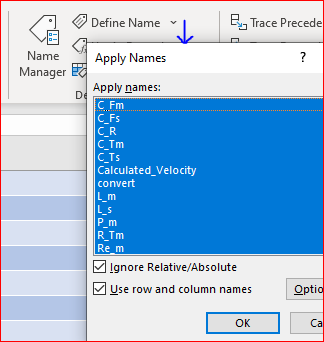- Home
- Microsoft 365
- Excel
- Re: Get the equation, extended use of formulatext?
Get the equation, extended use of formulatext?
- Subscribe to RSS Feed
- Mark Discussion as New
- Mark Discussion as Read
- Pin this Discussion for Current User
- Bookmark
- Subscribe
- Printer Friendly Page
- Mark as New
- Bookmark
- Subscribe
- Mute
- Subscribe to RSS Feed
- Permalink
- Report Inappropriate Content
Jan 16 2021 07:02 AM
Hi,
I've uploaded the spreadsheet for clarity. I'm looking for a specific answers, so please read carefully.
I want to get the equations used in a cell. I would like to know how to either:
- Replace all cell references with the variable name (ie. change the formula in B32 to Calculated_Velocity*convert so formulatext in shows variable names
- Add functions to formulatext to return result with either
- the cell references (B31*B21) replaced with the cell name (=Calculated_Velocity*convert) or
- cell references (B31) replaced with the VALUE in the "Variable" column (=V_s1*convert)
- Labels:
-
Excel
-
Formulas and Functions
- Mark as New
- Bookmark
- Subscribe
- Mute
- Subscribe to RSS Feed
- Permalink
- Report Inappropriate Content
Jan 16 2021 07:11 AM
- Mark as New
- Bookmark
- Subscribe
- Mute
- Subscribe to RSS Feed
- Permalink
- Report Inappropriate Content
Jan 16 2021 07:14 AM
@mksodland Perhaps like int he attached file? Selected the entire table, and "Applied" all names from the Name Manager.
- Mark as New
- Bookmark
- Subscribe
- Mute
- Subscribe to RSS Feed
- Permalink
- Report Inappropriate Content
Jan 16 2021 09:44 AM
@Sergei Baklan @Riny_van_Eekelen
Thank you both so much!! The screenshot really helped because I didn't realize I have to highlight all the names (but replace them manually one by one) when I tried that the first time. I noticed that shift+ click top and bottom (nor ctrl+) didn't work, and now that they are all highlighted (by shift+ click individually), I don't want to ruin it to test alternatives like alt+a.
Do you also know how to highlight all at once?
- Mark as New
- Bookmark
- Subscribe
- Mute
- Subscribe to RSS Feed
- Permalink
- Report Inappropriate Content
Jan 16 2021 10:14 AM
@Riny_van_Eekelen @Sergei Baklan
Also, do you know how to automatically name a cell the name given to the right as it is being added?
Like, when I add a new row to the table, the cell in BNew is named the value in Anew?
- Mark as New
- Bookmark
- Subscribe
- Mute
- Subscribe to RSS Feed
- Permalink
- Report Inappropriate Content
Jan 16 2021 12:03 PM
Unfortunately I don't know an answer on both your questions.
Highlighting - click/or "+" /or "-" buttons one by one, Ctrl and Shift affect nothing
Automatic naming - not if it exists with standard tools
In general related to names boxed were made ages ago and practically never modified, I'd do not expect advanced functionality in this interface.