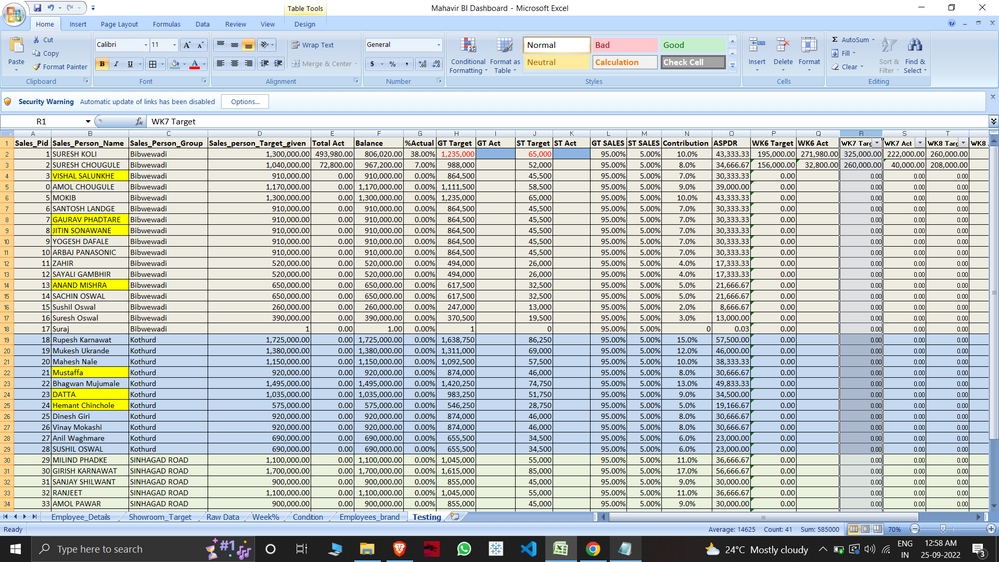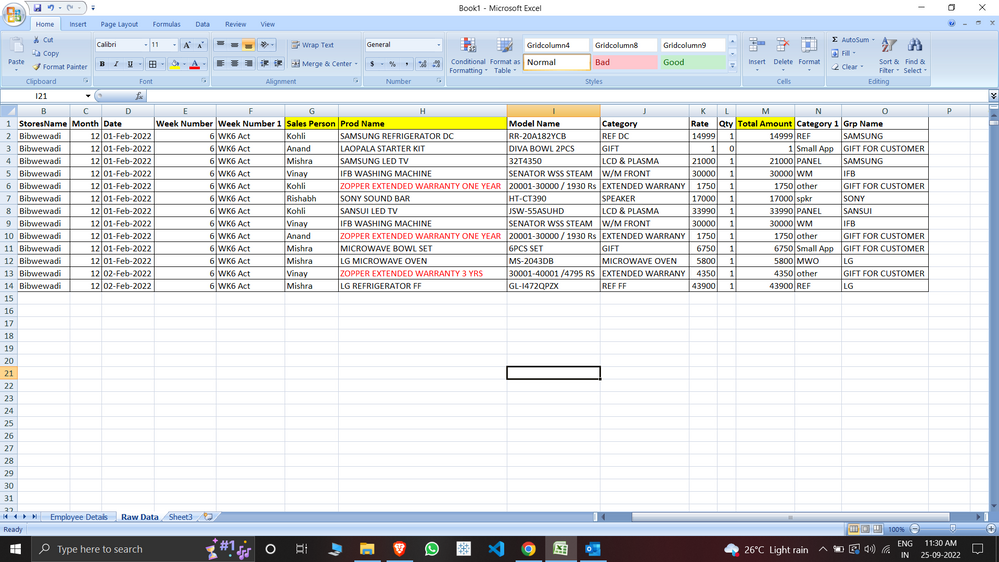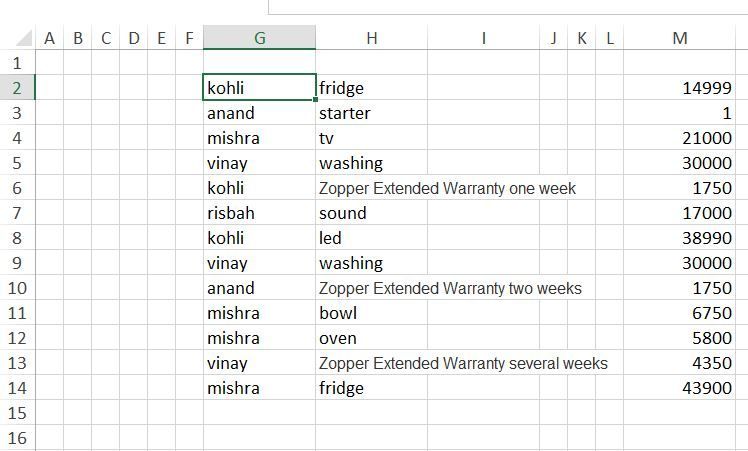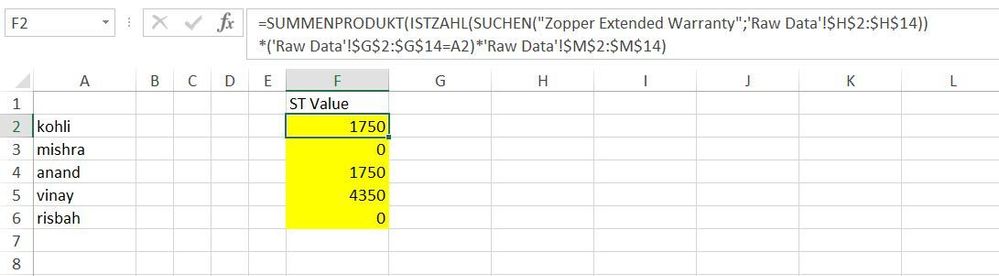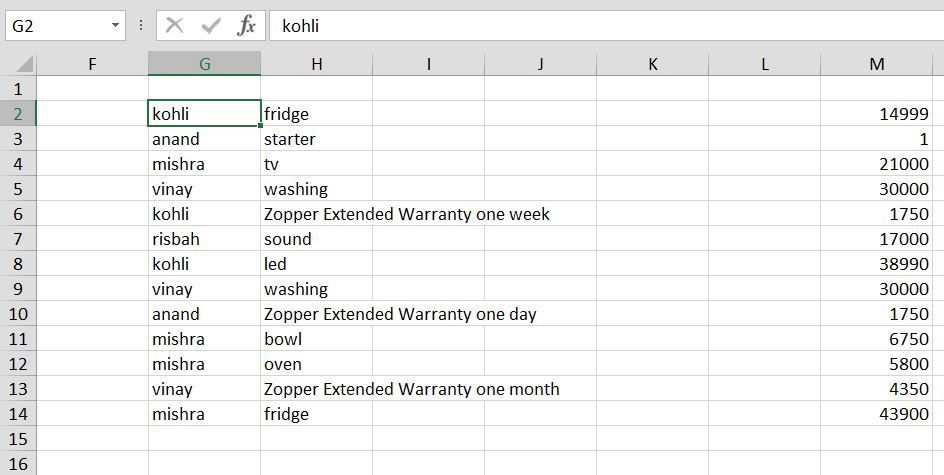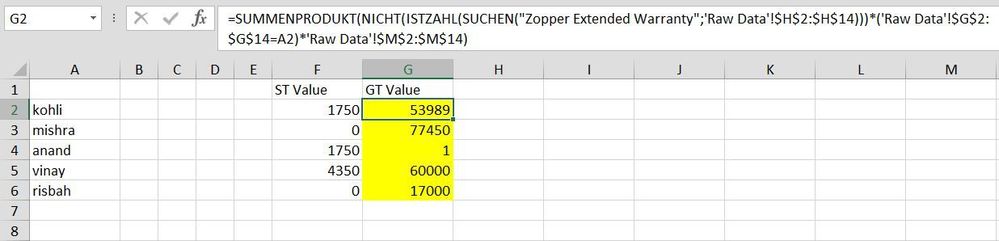- Home
- Microsoft 365
- Excel
- Get sum of particular item of total amount from one sheet to another sheet
Get sum of particular item of total amount from one sheet to another sheet
- Subscribe to RSS Feed
- Mark Discussion as New
- Mark Discussion as Read
- Pin this Discussion for Current User
- Bookmark
- Subscribe
- Printer Friendly Page
- Mark as New
- Bookmark
- Subscribe
- Mute
- Subscribe to RSS Feed
- Permalink
- Report Inappropriate Content
Sep 24 2022 12:53 PM
Hey excel family,
Hope you guys help me to get out of this problem.
I am attaching 2 different sheets.... sheet1 named (Employee_Details) and sheet 2 named (Raw Data).
..
Sheet 1-
I am trying to find the total value of GT act & ST Act through the employee name & Prod name from the raw data sheet (Sheet 2) where the sales amount is available.
GT Target & ST Target is given in Sheet 1
Sheet 2
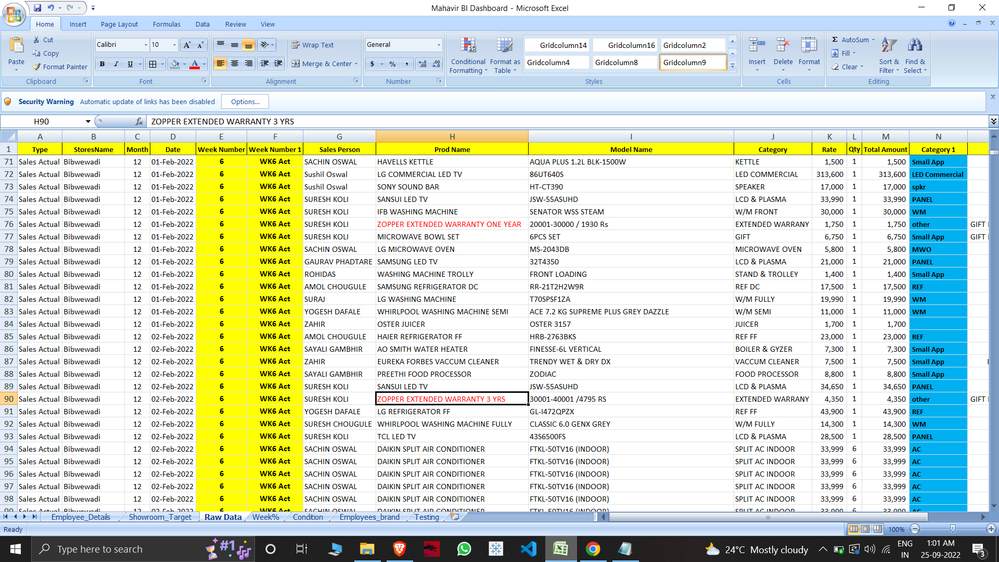
...
Now I want to get the total amount of GT & ST for a particular salesman into the GT Act & ST Act. (Sheet 1). So that I get to know whether he completed his GT & ST Target or not.
Please have a look guys and get me rid out of this problem. Thankyou in Advance
- Mark as New
- Bookmark
- Subscribe
- Mute
- Subscribe to RSS Feed
- Permalink
- Report Inappropriate Content
Sep 24 2022 03:27 PM
You said "I am attaching 2 different sheets.... sheet1 named (Employee_Details) and sheet 2 named (Raw Data)." yet you sent us an image of the worksheet "Testing"???
OK can you please send the correct worksheets with highlighting the areas you want us to look at. Make a new testing copy of your workbook, REMOVE all shadings, font colors, or what have you and simply use soft colors to highlight the areas you want us to look at.
Possibly write the formula in words in a cell for example:
I want to add all the available values in Column B where the value in Column J is equal to "Boy" and then I want to subtract all values in Column C where Column P has the value "Girl"
If you can do that we can better help you.
Georgie Anne
- Mark as New
- Bookmark
- Subscribe
- Mute
- Subscribe to RSS Feed
- Permalink
- Report Inappropriate Content
Sep 24 2022 11:10 PM
Sheet 1 i.e Employee Details & Sheet 2 i.e Raw Data.
In the Raw data sheet, there is two types of products GT & ST.
All the products come in GT Except that red highlighted text i.e Zopper Extended Warranty that come in ST.
Now the question is
I want to find that total sales amount of GT & ST in GT & ST Value Column (Employee Details Sheet) for a particular salesman with the help of the Raw Data Sheet where all the sales and their amount are available. so that I could compare whether he completed his GT & ST target or not.
- Mark as New
- Bookmark
- Subscribe
- Mute
- Subscribe to RSS Feed
- Permalink
- Report Inappropriate Content
Sep 25 2022 03:08 AM
Solution=SUMPRODUCT(ISNUMBER(SEARCH("Zopper Extended Warranty",'Raw Data'!$H$2:$H$14))*('Raw Data'!$G$2:$G$14=A2)*'Raw Data'!$M$2:$M$14)Maybe with the SUMPRODUCT function.
Raw Data
Employee Details
- Mark as New
- Bookmark
- Subscribe
- Mute
- Subscribe to RSS Feed
- Permalink
- Report Inappropriate Content
Sep 26 2022 07:22 AM
I just want to ask you one more question that similarly how to find total GT Value that exclude "Zopper Extended Warranty".. what will be the formula?
- Mark as New
- Bookmark
- Subscribe
- Mute
- Subscribe to RSS Feed
- Permalink
- Report Inappropriate Content
Sep 26 2022 07:39 AM
You are welcome.
=SUMPRODUCT(NOT(ISNUMBER(SEARCH("Zopper Extended Warranty",'Raw Data'!$H$2:$H$14)))*('Raw Data'!$G$2:$G$14=A2)*'Raw Data'!$M$2:$M$14)You can apply this SUMPRODUCT formula.
Raw Data
Employee Details
- Mark as New
- Bookmark
- Subscribe
- Mute
- Subscribe to RSS Feed
- Permalink
- Report Inappropriate Content
Sep 29 2022 09:02 PM
Accepted Solutions
- Mark as New
- Bookmark
- Subscribe
- Mute
- Subscribe to RSS Feed
- Permalink
- Report Inappropriate Content
Sep 25 2022 03:08 AM
Solution=SUMPRODUCT(ISNUMBER(SEARCH("Zopper Extended Warranty",'Raw Data'!$H$2:$H$14))*('Raw Data'!$G$2:$G$14=A2)*'Raw Data'!$M$2:$M$14)Maybe with the SUMPRODUCT function.
Raw Data
Employee Details