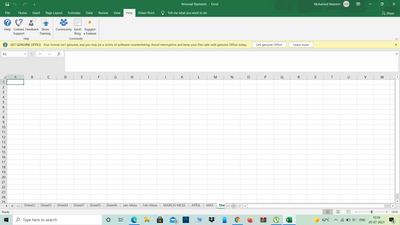- Home
- Microsoft 365
- Excel
- Betreff: GET GENUINE OFFICE - in MY EXCELL
GET GENUINE OFFICE - in MY EXCELL
- Subscribe to RSS Feed
- Mark Discussion as New
- Mark Discussion as Read
- Pin this Discussion for Current User
- Bookmark
- Subscribe
- Printer Friendly Page
- Mark as New
- Bookmark
- Subscribe
- Mute
- Subscribe to RSS Feed
- Permalink
- Report Inappropriate Content
Jul 05 2021 01:27 AM
Dear Teams
How to solve the attached error in my MS office
- Labels:
-
Excel
- Mark as New
- Bookmark
- Subscribe
- Mute
- Subscribe to RSS Feed
- Permalink
- Report Inappropriate Content
Jul 05 2021 02:51 AM
It would be an advantage if you also include your existing Excel version and operating system version. A little more information, but there are a little more suggested solutions.
Here is some information on how to communicate something.
Willkommen in Ihrem Excel-Diskussionsraum!
Stay safe with a genuine Office license
Note: If you already bought genuine Office, but haven't installed it yet, make sure you uninstall the counterfeit version and install genuine Office. If you already installed genuine Office, uninstall both versions and then reinstall the genuine version.
How to Remove Get Genuine Office Banner?
That banner doesn’t always appear. Once in a while, I can’t see it when I start an Office app. Yet, it may reappear while I’m working on the Office documents. Have you ever received this warning message or are you suffering from it now? Why does this happen? And how to get rid of this issue? just continue reading.
I would be happy to know if I could help.
Nikolino
I know I don't know anything (Socrates)
* Kindly Mark and Vote this reply if it helps please, as it will be beneficial to more Community members reading here.