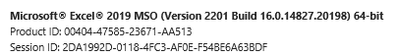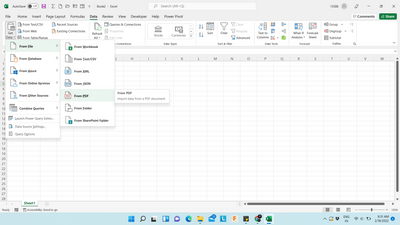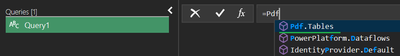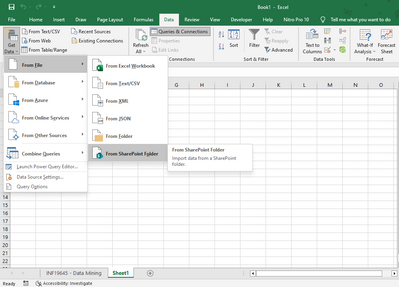- Home
- Microsoft 365
- Excel
- Re: Get Data from PDF is missing - Excel 2019
Get Data from PDF is missing - Excel 2019
- Subscribe to RSS Feed
- Mark Discussion as New
- Mark Discussion as Read
- Pin this Discussion for Current User
- Bookmark
- Subscribe
- Printer Friendly Page
- Mark as New
- Bookmark
- Subscribe
- Mute
- Subscribe to RSS Feed
- Permalink
- Report Inappropriate Content
Feb 17 2022 06:00 PM
Hi Guyz, I want to try to get data from PDF but the option is unavailable. I am using Excel 2019 Business version. can anybody help me pls?
- Labels:
-
Excel
- Mark as New
- Bookmark
- Subscribe
- Mute
- Subscribe to RSS Feed
- Permalink
- Report Inappropriate Content
Feb 17 2022 07:01 PM - edited Feb 17 2022 07:03 PM
- Mark as New
- Bookmark
- Subscribe
- Mute
- Subscribe to RSS Feed
- Permalink
- Report Inappropriate Content
Feb 17 2022 07:09 PM
- Mark as New
- Bookmark
- Subscribe
- Mute
- Subscribe to RSS Feed
- Permalink
- Report Inappropriate Content
Feb 17 2022 08:37 PM - edited Feb 18 2022 02:51 AM
@talha_gamalux I understand it's for MS365 subscribers and Excel 2021 only. So, not available in Excel 2019.
- Mark as New
- Bookmark
- Subscribe
- Mute
- Subscribe to RSS Feed
- Permalink
- Report Inappropriate Content
Feb 18 2022 02:44 AM
Please go to Data (tab) > Get Data > From Other Sources > Blank Query (the Power Query Editor opens). Then, in the Power Query Editor formula bar, start typing: =Pdf
If you see - as above - Pdf.Tables in the list this means your version of Excel/PQ has that function but you don't have the corresponding option/wizard in the Excel user interface/menus
If you have the function create a Blank Query, then in the formula bar enter(1):
=Pdf.Tables(File.Contents("MyFolderPath\MyFileName.pdf"), ["Implementation"=1.3])then press [Enter] and you should be good to go
(1) Replace MyFolderPath\MyFileName.pdf with the appropriate Folder & File name
- Mark as New
- Bookmark
- Subscribe
- Mute
- Subscribe to RSS Feed
- Permalink
- Report Inappropriate Content
Jul 14 2023 10:44 PM
- Mark as New
- Bookmark
- Subscribe
- Mute
- Subscribe to RSS Feed
- Permalink
- Report Inappropriate Content
Jul 15 2023 12:35 AM
Get data from PDF missing might help...
- Mark as New
- Bookmark
- Subscribe
- Mute
- Subscribe to RSS Feed
- Permalink
- Report Inappropriate Content