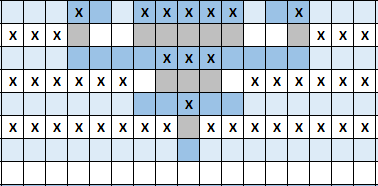- Home
- Microsoft 365
- Excel
- Get congruent cell counts with same value.
Get congruent cell counts with same value.
- Subscribe to RSS Feed
- Mark Discussion as New
- Mark Discussion as Read
- Pin this Discussion for Current User
- Bookmark
- Subscribe
- Printer Friendly Page
- Mark as New
- Bookmark
- Subscribe
- Mute
- Subscribe to RSS Feed
- Permalink
- Report Inappropriate Content
Nov 07 2020 12:04 PM
I am trying to figure out how to get a total count of congruent cells with the same value in each row. (the color doesn't matter, just whether there's an X or empty cell) I need to create text that will show something like the following:
The text for the top row would say something like
"3 empty cells, 1 X cell, 2 empty cells, 5 X cells, 2 empty cells, 1 X cell, 3 empty cells"
or whatever verbiage would work to show each congruent set of values. (although the value is text & not numeric) And then so on for each row..
I was hoping there would be some type of function for congruent cell value counts, similar to how there are counts based on cell color.
Thanks!!
- Labels:
-
Formulas and Functions
- Mark as New
- Bookmark
- Subscribe
- Mute
- Subscribe to RSS Feed
- Permalink
- Report Inappropriate Content
Nov 07 2020 12:35 PM
Press Alt+F11 to activate the Visual Basic Editor.
Select Insert > Module.
Copy the following code into the module:
Function Describe(rng As Range) As String
Dim i As Long
Dim f As Boolean
Dim n As Long
Dim s As String
n = 1
f = (rng(1).Value <> "")
For i = 2 To rng.Count
If rng(i).Value = "" Then
If f Then
s = s & ", " & n & " X cell" & IIf(n = 1, "", "s")
f = False
n = 1
Else
n = n + 1
End If
Else
If f Then
n = n + 1
Else
s = s & ", " & n & " empty cell" & IIf(n = 1, "", "s")
f = True
n = 1
End If
End If
Next i
If f Then
s = s & ", " & n & " X cell" & IIf(n = 1, "", "s")
Else
s = s & ", " & n & " empty cell" & IIf(n = 1, "", "s")
End If
Describe = Mid(s, 3)
End FunctionSwitch back to Excel.
Let's say the first row with data is A1:Q1.
In another cell in row 1, for example R1, enter the formula
=Describe(A1:Q1)Fill or copy down.
Save the workbook as a macro-enabled workbook (.xlsm).
Make sure that you allow macros when you open the workbook.
- Mark as New
- Bookmark
- Subscribe
- Mute
- Subscribe to RSS Feed
- Permalink
- Report Inappropriate Content
Nov 07 2020 04:42 PM
@Hans Vogelaar Thanks a lot!! I'll give it a try & let you know how it goes. I appreciate your quick reply!! :)
- Mark as New
- Bookmark
- Subscribe
- Mute
- Subscribe to RSS Feed
- Permalink
- Report Inappropriate Content
Nov 07 2020 06:13 PM
@Hans Vogelaar It worked like a charm! Thanks so much!! :)